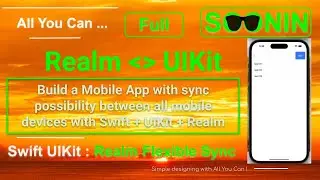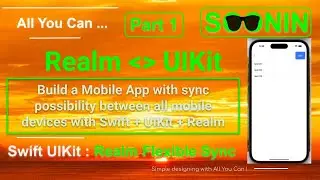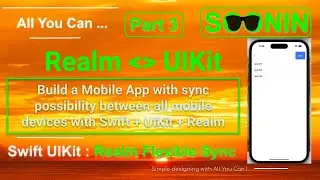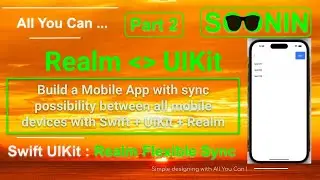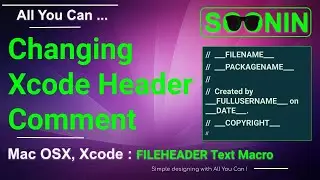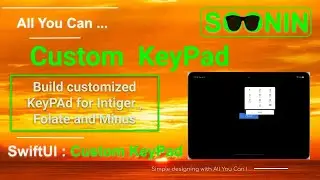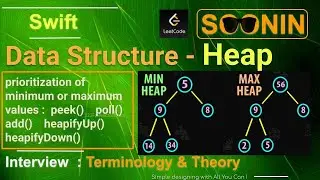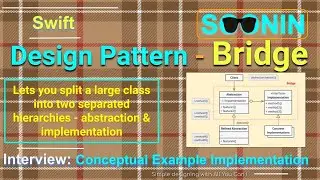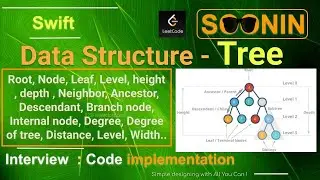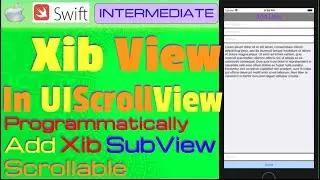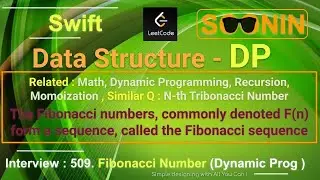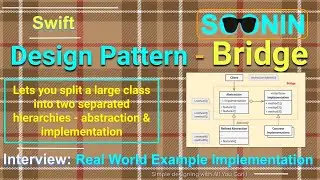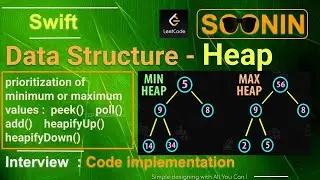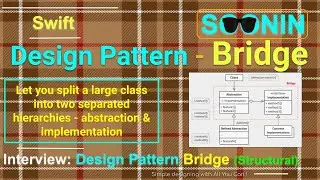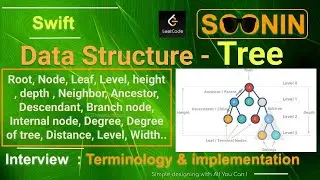IOS 12, Swift 4, Beginners, Tutorial : Collection View IOS Tutorial ( UICollectionViewController )
Welcome to Collection View iOS Tutorial !
Level : Beginners
The Collection View provides a flexible way to present content to the user. Similar to a table view, a collection view gets data from custom data source objects and displays it using a combination of cell, layout, and supplementary views. A collection view can display items in a grid or in a custom layout that you design. In this tutorial we will display a number of colored cells in a collection view. This tutorial is made with Xcode 10 and built for iOS 12.
You will be using UICollectionViewController, collectionView, CGFloat, register, UICollectionViewCell, forCellWithReuseIdentifier, .reuseIdentifier, @IBAction, @IBOutlet , CGPoint, numberOfSections, collectionView, UICollectionView, UICollectionViewCell, backgroundColor, UIColor and understand how to add new veiwController to project and make it initial by Xcode.
I 'll all show you various ways to implementing it.
This Project Source Code :
GitHub : https://github.com/soonin/IOS-Swift-C...
GitHub : https://github.com/soonin/IOS-Swift-U...
licensed under Creative Commons
::::: ATTN :::::::::::::::::::::::::::::::::::::::::::::::::::::::::::::::::::::::::::::::::::::::::::::::
Also For better search in Youtube channel you can go to "SwiftVillage" Blog here :
Blog : http://swiftvillage.blogspot.com/
Instagram : / codingchallenge
Twitter : / swiftvillage1
::::::::::::::::::::::::::::::::::::::::::::::::::::::::::::::::::::::::::::::::::::::::::::::::::::::::::
Wish the Best For you :)
IOS, Swift, Tutorial, Tricks, programmatically , Xcode , IOS 11+, Swift 4+, Beginners, Tutorial , intermediate , senior , IOS 11, Swift 4,
UICollectionViewController, collectionView, CGFloat, register, UICollectionViewCell, forCellWithReuseIdentifier, .reuseIdentifier, @IBAction, @IBOutlet , CGPoint, numberOfSections, collectionView, UICollectionView, UICollectionViewCell, backgroundColor, UIColor
References & Related links :
• https://developer.apple.com/