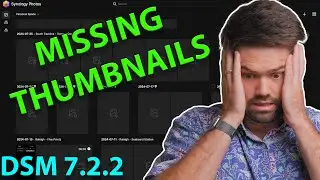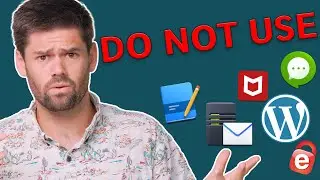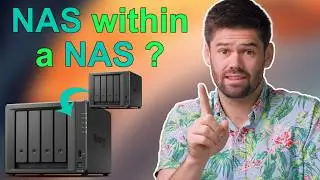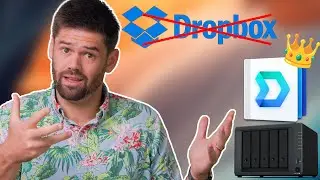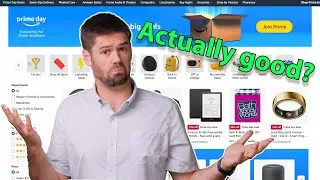Lightroom Classic with MULTIPLE Computers using Synology NAS - Synology Drive Sync
This tutorial goes over how to setup Lightroom with multiple computers all pointing to the same catalog using Synology NAS! Normally this would be done by using an SMB share, however Adobe will not allow you to put a catalog on an SMB share due to performance issues.
#LightroomClassic #LightroomWithSynology
Get Early Access to Videos! / @spacerexwill
Setup Synology Drive: • Create your Own CLOUD with Synology D...
Setup SMB with Synology: • Connect Finder Mac to Synology using ...
What Synology Should you Buy? : • What Synology Should You Buy? | Every...
Affilate Links: (Synology Recommendations)
Synologys:
Cheapest you can buy: https://geni.us/e6LuxG
Most powerful 4 Bay: https://geni.us/GjJ0
6 bays, with performance overhead: https://geni.us/wUcKel
Insane Performance!: https://geni.us/VWWyPa
12 Bays in a Desktop!: https://geni.us/dYtpGui
Drives:
Hard drives that I use: https://geni.us/k6GqFW
SSD I use with Synology: https://geni.us/AwOU
Going 10GbE:
Synology 10GbE (RJ45) Card: https://geni.us/d6KK94h
Starter 10GbE switch: https://geni.us/dHOpA
10GbE ethernet to Thunderbolt 3 adapter: https://geni.us/F6U92
*These are Amazon affiliate links, which means that if you purchase a product through one of them, I will receive a small commission (at no additional cost to you). Thank you for supporting my channel!

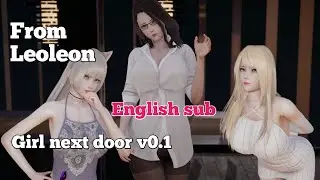
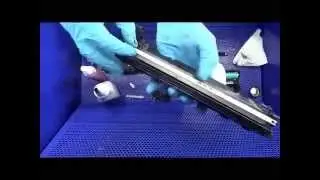



![Непутёвый ученик в школе магии: Гость | Официальный трейлер [русские субтитры]](https://images.mixrolikus.cc/video/_dCIoopsewY)