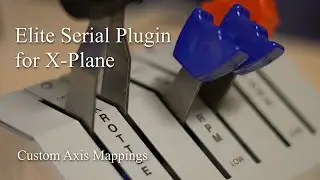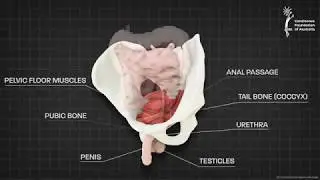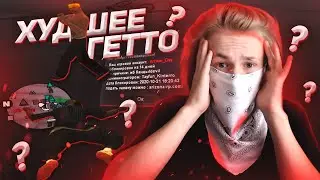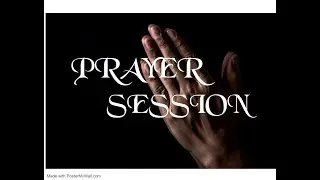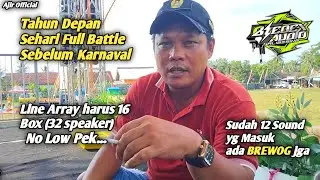How To Change Your Country On Pinterest On PC (New Update)
Learn how to change your country on Pinterest on PC with the new update! This video provides a step-by-step guide to updating your country settings so you can customize your Pinterest experience.
Here's how to do it:
1. Open pinterest.com
2. Click on the gear icon at the bottom left corner
3. Then Settings
4. Enter to Account management
5. Change your Country
6. Click on Save
#pPinterestUpdate #CountrySettings #PinterestTips
===================
Timeline:
--------------
00:00 Start
00:12 How to do it
01:05 End
===================
For advertiser contact us via email : [email protected]