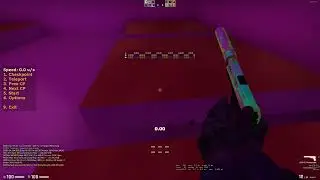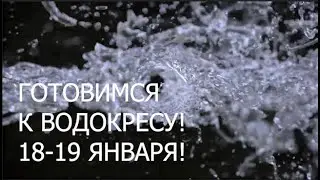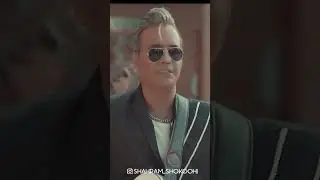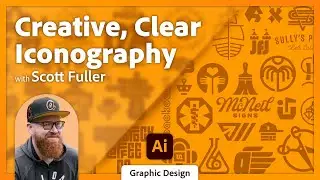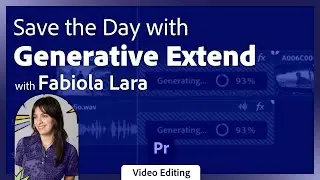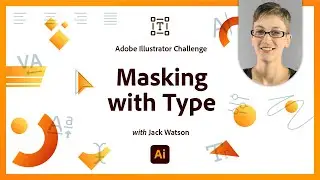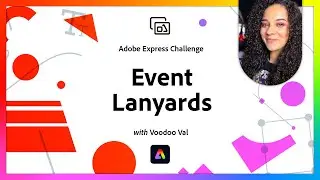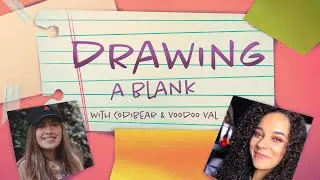Animation 301: Easy FAUX 3D Effects in After Effects with pixipui
On today’s Animation 301 we’ll go over a simple yet fun way to add a stylized fake 3D effect on your stylistic animations, with three minigames to help you learn!
The first half is a mini lecture to explain the technique we are going to use and this will be followed by the fun, so download the minigames accompanying today’s lesson and join us!
Download file here: https://adobe.ly/3tLwLsk
Catch up on the entire Animation 101 Series from the start to develop your skills and take you from beginner to pro:
Animation 101 Playlist:
• Adobe Live: Animation 101
Animation 201 Playlist:
• Adobe Live: Animation 201
Host pixipui (aka PixifiedTips) is a 2D 3D Generalist and Creative streamer based in England: https://www.behance.net/Pixipui
►Please tag Pixi and Adobe live on the socials @pixipui @adobelive if you use any of the techniques from this video so I can see what awesome things you create :D
#adobe #adobelive #animation #ai #faux #fake #3D #aftereffects #emote #whatsapp #stickers #animated #gif #giphy #texture #match-cut #transition #editing #makeup #tricks #tips
Subscribe to the Adobe Live YT Channel: https://bit.ly/adobeliveyoutube
Try out Adobe Express NOW: https://adobe.ly/tryAdobeExpress
Subscribe to Adobe’s Podcast: https://adobe.ly/inthemaking
-----
Join us LIVE on Behance: https://www.behance.net/adobelive
Music by Chillhop Music: https://chillhop.ffm.to/creatorcred
00:00 Start
03:36 Starting from project files
09:45 Can movement w/ easy ease and tipping
13:18 Pick whip can label and animating spin
17:13 Animating faux 3D pen
23:04 Graph editor animation adjustments
29:15 Animating pen top to spin
40:51 Mechanic exercise
45:15 Rigging the screw and animating paths
53:38 Animating spin effect
56:01 Wrap up