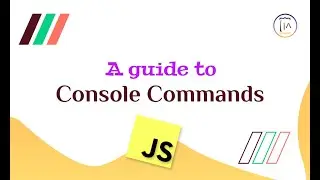SCCM Client Installation With Log Analysis | SCCM Tutorial & Troubleshooting
Learn how to install the SCCM client push installation and analyse logs on both client and server side in this helpful tutorial. Perfect for IT professionals!
Logs we would be checking on the server side for client Push installation:
1) CCM.log : Records activities for client push installation.
2) MP_Registrationmanager.log : Records activities related to client registration, such as validating certificates, CRL, and tokens.
Logs we would be checking on the client side for client Push installation:
1) CCMSetup.log : Records ccmsetup.exe tasks for client setup, client upgrade, and client removal. Can be used to troubleshoot client installation problems.
2) Client.MSI.Log : Records setup tasks done by client.msi. Can be used to troubleshoot client installation or removal problems.
3) ClientIDManagerstartup.log : Creates and maintains the client GUID and identifies tasks during client registration and assignment.
4) Location Services.log : Records the client activity for locating management points, software update points, and distribution points.
5) CCMMessaging.log :Records activities related to communication between the client and management points.
Command to check if the ports are open :
netstat -ano | find /i "port_number"
Important Ports :
SMB: 135
RPC: 445
HTTP and HTTPs : 80 & 443
Reference Articles :
https://learn.microsoft.com/en-us/mem...
https://learn.microsoft.com/en-us/mem...