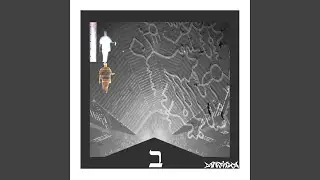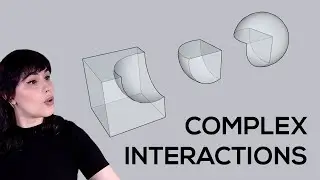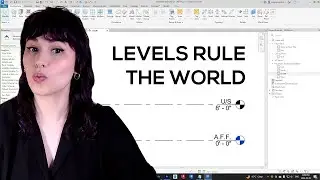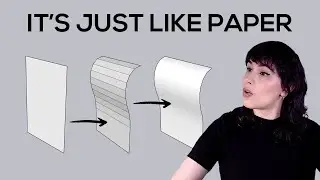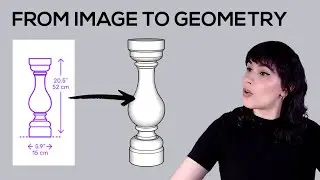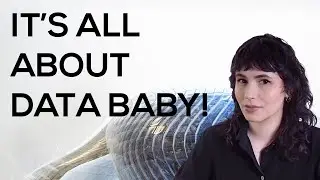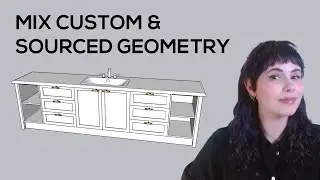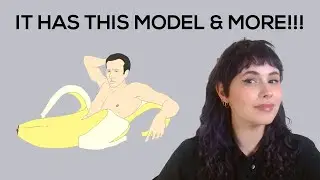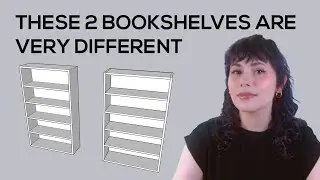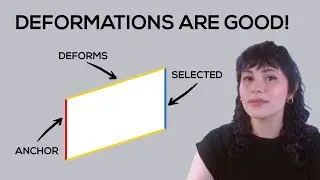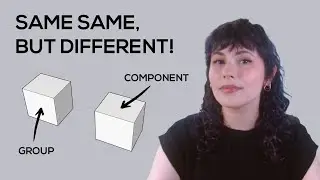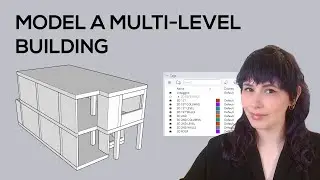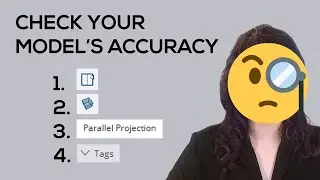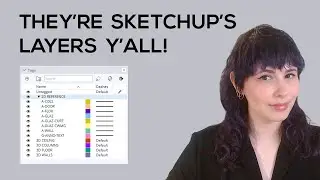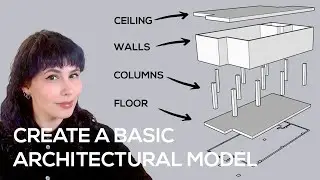Sketchup - Importing Image Files & Modeling Cylindrical Object
In this video we'll learn how to import image files into Sketchup and how to work with them. We'll also use Follow-me tool to model a cylindrical object, in this case, a baluster.
TIMESTAMPS:
0:00 - Intro
0:14 - Importing image
1:31 - Placing reference image
2:49 - Scaling an image (wrong)
8:58 - Scaling an image (right)
10:39 - On exploding images
11:44 - Setting guide lines
14:22 - Drawing profile
15:26 - Follow-me extrusion
17:05 - Outro
PLEASE COMMENT, LIKE & SUBSCRIBE!