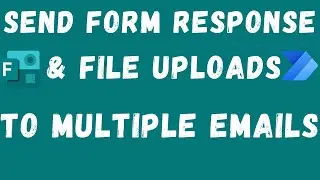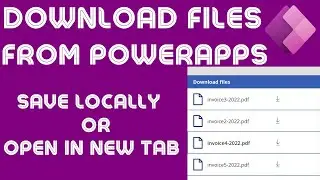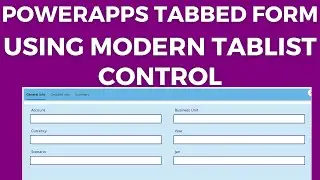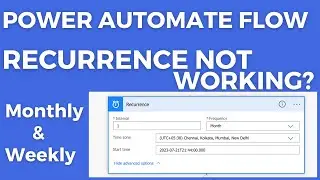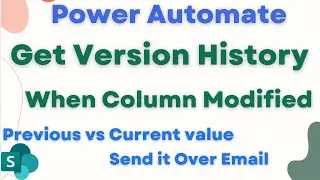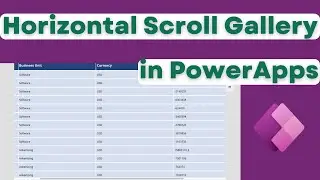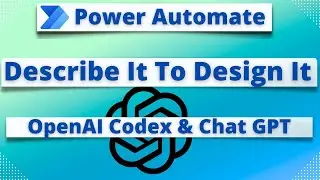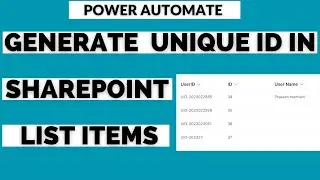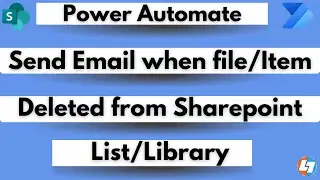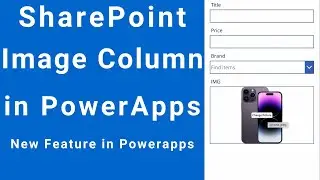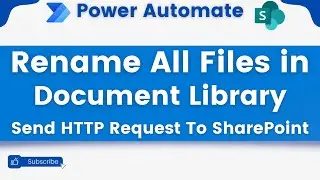How to send approval Email to SharePoint Group using MicroSoft Flow or Power Automate
if you want to send approval email to a SharePoint group which contains multiple users email id then watch this entire video you will learn how you can achieve this using Microsoft Flow or Power Automate.