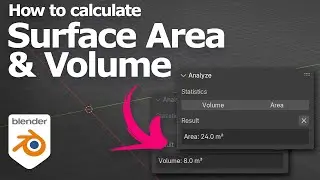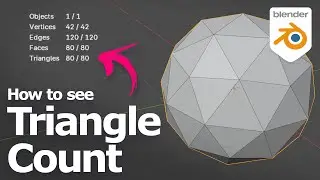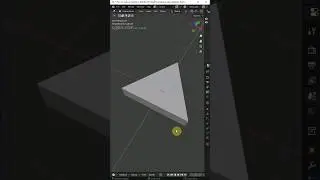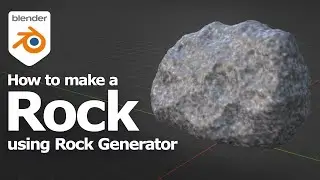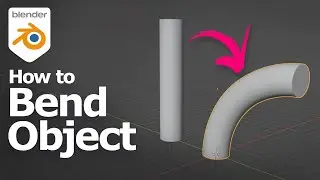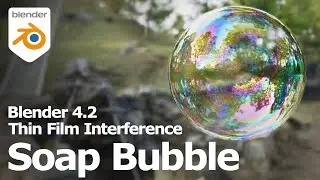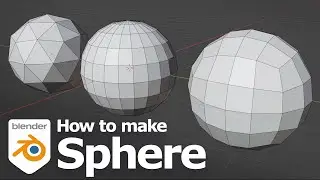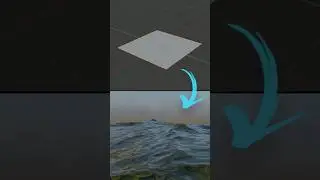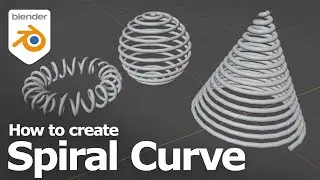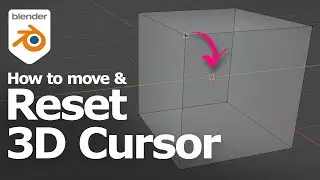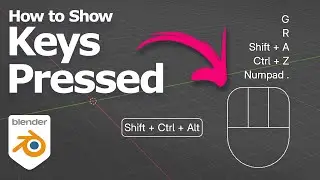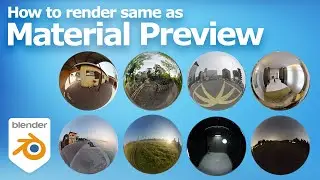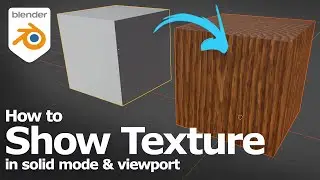How to add Image Texture in Blender, basic wood floor texture
Basic Tutorial video to show how to add image texture in Blender 3.0 or later. In this video, it will show the steps to add texture in Blender, we will use image texture node, mapping node, and texture coordinate node for adding to face / plane, with wood floor texture in basics. And it also will shoes the difference between Generated texture coordinates and UNV texture coordinates. Hope this helps. Please subscribe this channel, more video will shared with you.
Welcome to share this video with your friends, and more sharing on official website : https://www.cgian.com
------------------------------------------------------------------
Timestamp
0:00 Intro – Blender Image Texture
0:10 Start from last scene, 3D floor plane
0:55 Add plane for wooden floor
2:06 Add Image Texture Node
3:00 Adjust image texture in Blender
4:55 add Wood Floor texture to image texture
------------------------------------------------------------------
More Blender Video in this playlist : • Best Blender Tutorials for Beginners
* Blender is free & open source software for making 3D animation, modeling , VFX, game, we can download Blender at official website, https://www.blender.org/download/
Let's play with Blender together.
------------------------------------------------------------------
Have fun with CG, to make it simple.
#blender #architecture #cgian #floor #texture #wooden #blenderaddon #InteriorDesign #FloorPlan