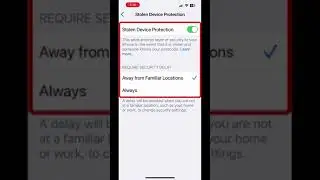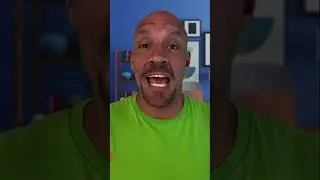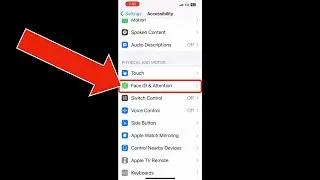How to Add Captions on TikTok (AUTOMATIC)
Discover how to add captions on TikTok automatically. This is a huge time saver, no more long hours editing your captions on TikTok.
FREE TikTok Checklist: ➥ https://www.60SecondLeads.com
Do you want to add captions to your TikTok videos but don't know how? Don't worry, we're here to help! In this video, we will walk you through the process of adding captions to your videos. It's actually a lot easier than you think! Let's get started.
The first method is by simply using the subtitle caption feature right on the TikTok app. All you need to do is go to your video and click on the "subtitle" icon. From there, you can either write your own caption or choose from a list of pre-written ones.
The second method includes using the Capcut app. This app is available for both iOS and Android devices. Once you have the app, open it and select "add video." Choose the video you want to add captions to and then hit "select." From there, you can add text, change the font, color, and size of your caption.
Watch the video to see three other methods including the one I recently switched to because it adds captions automatically. That's right, all done for you!
Chapters:
00:00 Intro to TikTok captions
00:32 Method 1
00:57 Method 2
01:27 Method 3
01:53 Method 4
02:28 Method 5
02:54 Step by Step Directions on How to Use Captions
That's it! These are simple methods you can use to add captions to your TikTok videos. Give it a try and see which one works best for you. happy captioning!
If you have any questions, feel free to reach out to us in the comments below or on my social media channels. I would be more than happy to help!
#howtoaddcaptions #scottpolderman
➥➥➥ VIDEO RESOURCES ➥➥➥
▶ AFFILIATE TRAINING ⇢ https://bit.ly/TheBestTraining
▶ FREE TIKTOK TRAINING ⇢ https://www.60SecondLeads.com
▶ CLICKFUNNELS ⇢ https://scottpolderman.com/clickfunnels
▶ BLUEHOST ⇢ https://scottpolderman.com/bluehost
▶ AWEBER ⇢ https://scottpolderman.com/aweber
➥➥➥ LEARN HOW TO MAKE A PASSIVE INCOME ONLINE ➥➥➥
Watch Video ⇢ https://bit.ly/TheBestTraining
➥➥➥ TOOLS I USE ➥➥➥
▶ The Camera I use ⇢ https://amzn.to/3pIMMb5
▶ Email Software ⇢ http://bit.ly/3ofG6kI
▶ The Lighting ⇢ https://amzn.to/3ogeWtU
▶ The Microphone ⇢ https://amzn.to/2LiR4aj
DISCLAIMER:
This video is for educational and entertainment purposes only. There is no guarantee that you will earn any money using the techniques and ideas mentioned in this video. This is not financial advice. Your level of success in attaining the results claimed in this video will require hard-work, experience, and knowledge. We have taken reasonable steps to ensure that the information on this video is accurate, but we cannot represent that the website(s) mentioned in this video are free from errors. You expressly agree not to rely upon any information contained in this video.
AFFILIATE DISCLOSURE:
This video and description may contain affiliate links, which means that if you click on one of the product links, I’ll receive a small commission. I won't put anything here that I haven't verified and/or personally used myself.
EARNING DISCLAIMER:
No Earnings Projections, Promises Or Representations. Any earnings or income statements, or any earnings or income examples, are only estimates of what we think you could earn. There is no assurance you will do as well as stated in any examples. If you rely upon any figures provided, you must accept the entire risk of not doing as well as the information provided. This applies whether the earnings or income examples are monetary in nature or pertain to advertising credits which may be earned (whether such credits are convertible to cash or not).

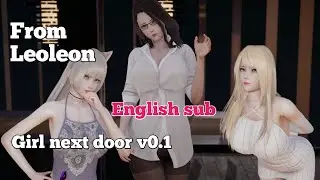
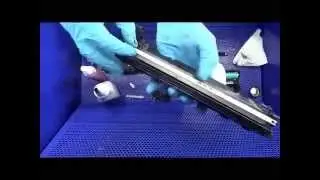



![Непутёвый ученик в школе магии: Гость | Официальный трейлер [русские субтитры]](https://images.mixrolikus.cc/video/_dCIoopsewY)