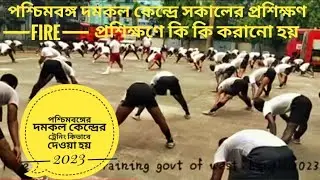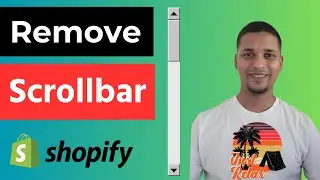How to Use MAILTO link in Elementor 🖱️ Make Clickable Phone and Mail Icons in Elementor
#ClickablePhoneLink #elementorpagebuilder
✅ Service Available: 👇
🌏 https://www.ecommercethesis.com/servi...
💻 Hire Me:
➡️ On Upwork https://www.upwork.com/freelancers/~0...
➡️ On Fiverr https://www.fiverr.com/fakrul_marketer
You can support Buy Me a Coffee🎉
https://www.buymeacoffee.com/foysal
📷 Instagram: / foysal_ecommerce
📌 Facebook: / foysalecommerce
📌 Linkedin: / foysal-ahmed
💻 Welcome to * How to Use MAILTO link in Elementor 🖱️ Make Clickable Phone and Mail Icons in Elementor *
📝 Video Description: Code here
tel:01883776000
mailto:[email protected]
To Create a Basic Mailto Link, with the TO: field filled out:
mailto:[email protected]?subject=Thank You For Getting In Touch
Or
mailto:[email protected]?subject=Thank%20You%20For%20Getting%20In%20Touch
🎤🎤 You can also check out the below playlist: 👇
🛑 Shopify Tutorial for Beginners: https://bit.ly/32LVD21
🛑 Elementor Page Builder Tutorial: https://bit.ly/2Kj7oUT
🛑 Digital Marketplace using Mayosis Theme: https://bit.ly/3eFelxq
➡️ Disclaimer:
This Channel Does Not Promote Any illegal content, all content provided by This Channel is meant for educational purposes only. Don't Download Or Copy videos, Thumbnails, Music, or Nothing From This Channel. It's a Cyber Crime. All videos on this Channel are Copyrighted by Foysal Ahmed!
Thank You 🙃🙃
#foysalahmed #webdesigner#wordpressdeveloper #shopifyexpert #shopifydeveloper #ecommercethesis #shopifyseo #WordPress #Shopify #SEO