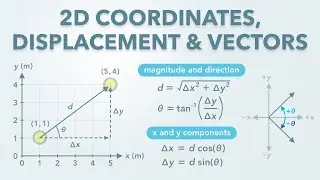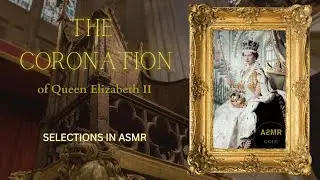how to flash huawei firmware | with fastboot mode | sigmakey
Flash:
FLASH via fastboot mode (only for reviving of bricked devices)
This feature is intended to be used for phones that wonвАЩt turn on, freeze on logo, etc., but still can enter fastboot mode. It's not intended for regular reflashing.
Procedure:
Connect the phone in fastboot mode (vol- power ON) to PC
Select corresponding update.app firmware file and revive the device with Sigma
When the phone starts up normally, reflash it in UPGRADE mode using the corresponding to it flash file
It's possible to flash Huawei Factory flash files via fastboot mode. This feature is applicable only for flashing Factory Firmware files in FastBoot mode (NOT for factory fastboot and not for HUAWEI USB COM 1.0 cases).
Procedure:
Set the phone to fastboot mode
Select Factory Flash File
Tick the box вАЬAuthorizeвАЭ
Flash the Factory Flash File
Benefits:
Full/partial write of firmware partitions
FAST direct firmware write via fastboot mode
Flash of regular update.app files to devices with locked bootloader
UPGRADE MODE flashing
SD-card should be removed from the phone
Press vol+vol- and connect USB cable to enter the Upgrade mode
Open HiSilicon tab and go to Flash bookmark
Select PCUI or DBA adapter port (different phone models show different ports) in the port selection tab
Select required update.app flash file and press вАЬwrite flashвАЭ
Important: all partitions of the firmware will be written to the phone in Upgrade mode.
New smartphone models have two flash files: main flash file and localization file. These two files should be flashed together.
LINKS
Facebook: https://www.facebook.com/MS-Solution-...
вА¶вА¶вА¶вА¶вА¶вА¶вА¶вА¶вА¶вА¶вА¶вА¶вА¶вА¶вА¶вА¶вА¶вА¶вА¶вА¶вА¶вА¶вА¶вА¶вА¶вА¶вА¶вА¶...
DISCLAIMER :
This channel is for educational purposes only.
This Channel Does Not Promote or Encourage Any illegal Activities . All contents Provided by This Channel is Meant For Educational Purpose Only.I work for mobile software I tell you different methods.I do not promote any software and any website,
Your level of success in attaining the results claimed on this channel will require hard-work,
experience, and knowledge. We have taken reasonable steps to ensure that the information on this channel is accurate, but we cannot represent that the website(s) mentioned on this channel are free from errors. You expressly agree not to rely upon any information contained on this channel
вА¶вА¶вА¶вА¶вА¶вА¶вА¶вА¶вА¶вА¶вА¶вА¶вА¶вА¶вА¶вА¶вА¶вА¶вА¶вА¶вА¶вА¶вА¶вА¶вА¶вА¶вА¶вА¶вА¶вА¶вА¶вА¶вА¶вА¶вА¶вА¶вА¶вА¶вА¶вА¶вА¶вА¶вА¶вА¶вА¶вА¶вА¶вА¶.
My YouTube channel URL link
how to restore iphone
¬†¬†¬†вАҐ¬†how¬†to¬†disable¬†iphone¬†unlock¬†passcode...¬†¬†
icloud remove apple iphone id
¬†¬†¬†вАҐ¬†how¬†to¬†remove¬†icloud¬†account¬†|¬†Remove...¬†¬†
Huawei Flashing Frp remove solutions
¬†¬†¬†вАҐ¬†how¬†to¬†install¬†firmware¬†huawei¬†honor¬†...¬†¬†
FRP REMOVE
¬†¬†¬†вАҐ¬†huawei¬†y6¬†pro¬†frp¬†lock¬†remove¬†|¬†HUAWE...¬†¬†
Samsung Full Flash Firmware Restore
¬†¬†¬†вАҐ¬†I¬†Fixed¬†My¬†Asus¬†Zenpad¬†P001¬†Firmware¬†...¬†¬†
subscribe to our youtube channel
Social Links: [FOLLOW] :
Twitter:   / qasimaziz84  
Facebook:https://www.facebook.com/MS-Solution-...
#formulapk
#sigmakey