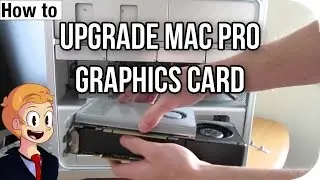ComfyUI Tutorial
ComfyUI is a tool that lets you use AI image generators like Stable Diffusion to create tons of realistic images. It’s great for things like fashion ideas, e-commerce, and advertisements. You design a workflow to specify the type of images you want and click go to generate them.
You can even create storyboards for video ideas. Installing ComfyUI on Windows is simple: download, extract, and run it. For Linux or Mac, you'll need to follow a manual installation process involving the terminal, git, and Miniconda.
After setting it up, you’ll need to download large model files manually since they aren't included. You access the tool through your web browser at localhost on port 8188.
With ComfyUI, you set what you want and don’t want in an image, and it does the rest. You can also use it from the command line by creating a JSON workflow file and using curl commands.


![[A M V] Между нами километры](https://images.mixrolikus.cc/video/hvmyrLjnlRQ)