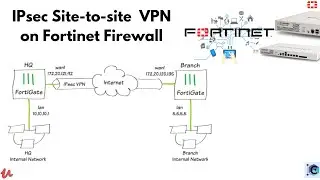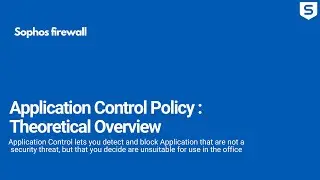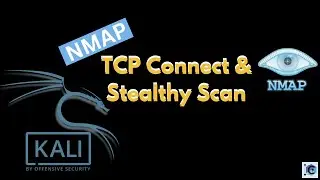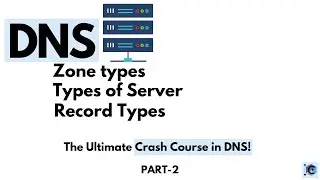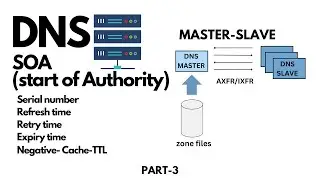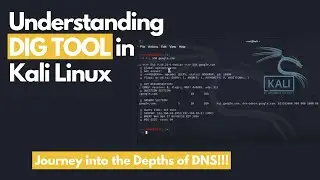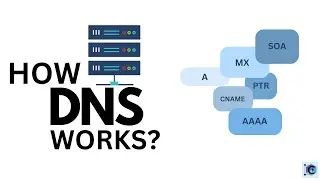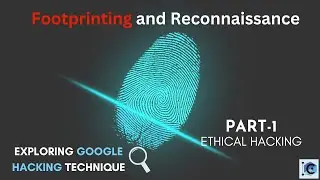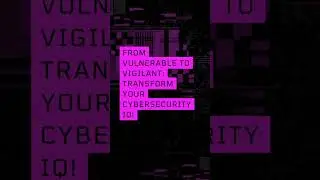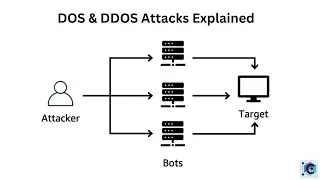WinServer-2019 install in EVE-NG(100% working)
Installing Windows Server 2019 in EVE-NG involves the following steps:
1. Download the Windows Server 2019 ISO file.
2. Create a new virtual machine in EVE-NG, specifying hardware resources. 3. Attach the ISO file to the virtual machine.
4. Power on the virtual machine and start the installation process.
5. Follow the on-screen instructions to configure settings and install the operating system.
6. Once installation is complete, you can access and manage the Windows Server 2019 instance within EVE-NG for testing and learning purposes.
Commands:
Create a new directory for this image according to the naming convention:
mkdir /opt/unetlab/addons/qemu/winserver-2019/
Go to that directory via CLI
cd /opt/unetlab/addons/qemu/winserver-2019/
Rename this ISO file to cdrom.iso
mv 2019.iso cdrom.iso
Create a new virtual harddisk
/opt/qemu/bin/qemu-img create -f qcow2 virtioa.qcow2 60G
From the EVE CLI, locate the installed image and commit your changes to be used as default for further use in EVE-NG:
cd /opt/unetlab/tmp/0/3491e0a7-25f8-46e1-b697-ccb4fc4088a2/1/
/opt/qemu/bin/qemu-img commit virtioa.qcow2
Remove cdrom.iso
cd /opt/unetlab/addons/qemu/winserver-2019/
rm -f cdrom.iso
This tutorial will help you installation of windows server 2019 in eve-ng and also help in adding domains in your windows server.
please share this video!! Happy Learning!







![💖Korean Drama💖Kiss Goblin [키스요괴]💖Ban Sook X Oh Yeon Ah💖Love Story FMV](https://images.mixrolikus.cc/video/vOGrHlW1SiE)