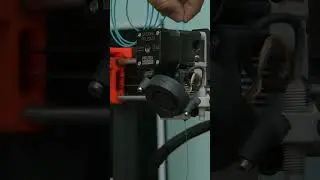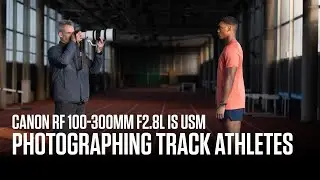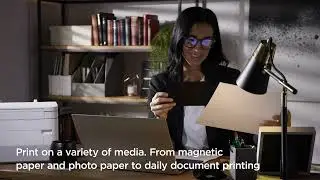How to print from your PIXMA printer using AirPrint from an iOS device
1. Intro – 00:00
Make the most of your PIXMA printer by setting up to print from your iOS device.
2. Initial Steps - 00:22
Make sure your printer is on and connected to your network.
3. Printing Options - 00:58
Choose your preferred print settings
4. Troubleshooting - 01:41
Still having trouble? This section will help you resolve any issues.
For more help setting up your product, or to download software, drivers or manuals, please visit our support site: https://canon.sm/37whKfv
#CanonEMEA