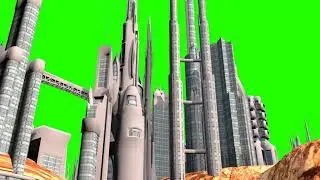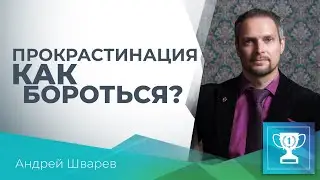⏳ Quick & Easy Fix!
If you’ve ever expanded an object in Illustrator and ended up with uneven, messy corners, you’re not alone. But there’s a simple trick to clean them up and get smooth, consistent curves.
How to Fix It:
1️⃣ Select the exterior corner and apply a Bevel until it overlaps the interior corner widget.
2️⃣ Select both the exterior & interior corners and round them together until satisfied.
No more weird, inconsistent edges—just perfectly smooth, balanced corners! Try this trick out and let me know if it changes your workflow. 👇
#graphicdesign #graphicdesigner #graphicdesigners #graphicdesigndaily #graphicdesigncommunity #logodesign #logo #logodesigners #logotype #logomark #logomaker #logodesinger #logoconcept #logoideas #typography #typographer #typographyinspiration #logotypedesign #logotypeideas #badgelogo #logodesigning #graphicdesigntips #illustratortutorial #illustratortips #adobeillustrator #photoshop #tutorial #learn #typographyhacks