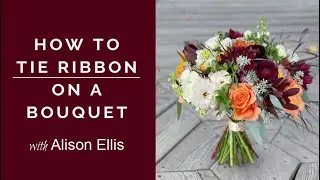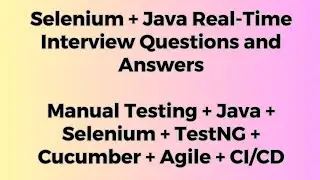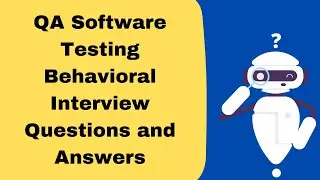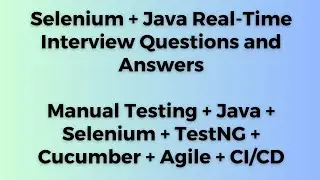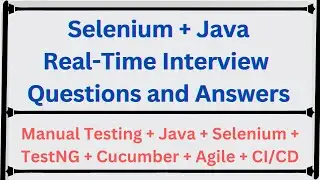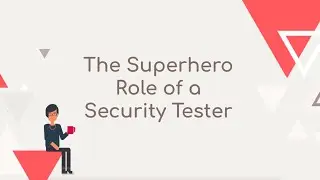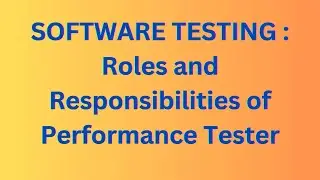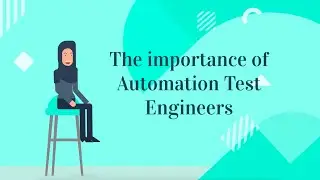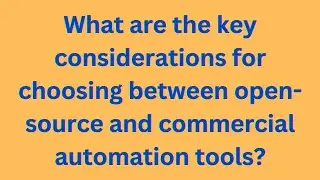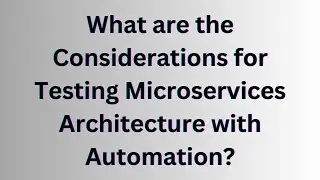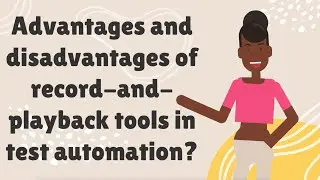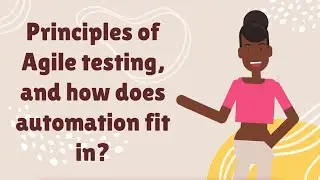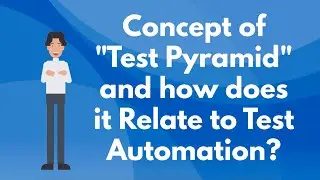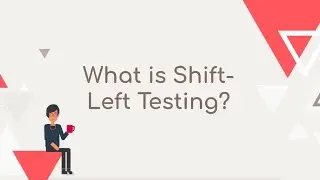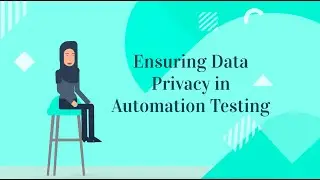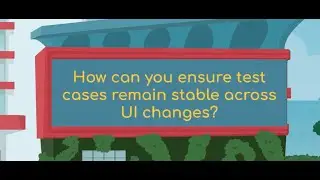SELENIUM : Valid way to locate an element using Selenium - SDET Automation Testing Interview
Question: Which of the following is a valid way to locate an element using Selenium WebDriver in Java?
SDET Automation Testing Interview Questions & Answers
We will be covering a wide range of topics including QA manual testing, automation testing, Selenium, Java, Jenkins, Cucumber, Maven, and various testing frameworks.
Question: Which of the following is a valid way to locate an element using Selenium WebDriver in Java?
a) driver.findElement(By.id("element_id"))
b) driver.findElement(By.name("element_name"))
c) driver.findElement(By.className("element_class"))
d) driver.findElement(By.tagName("element_tag"))
Answer: All of the options listed (a, b, c, and d) are valid ways to locate an element using Selenium WebDriver in Java, depending on the specific attributes of the element being targeted.
Option a uses the "id" attribute to locate the element, while option b uses the "name" attribute. Option c uses the "class" attribute, and option d uses the "tag name" of the element.
In general, the most reliable way to locate an element using Selenium WebDriver is to use a unique identifier such as an "id" or "name" attribute. However, in cases where these attributes are not available, other attributes such as "class" or "tag name" can be used.
It's worth noting that there are many other ways to locate elements using Selenium WebDriver in Java, such as using CSS selectors or XPath expressions. The choice of which method to use will depend on the specific requirements of the test scenario and the attributes of the elements being targeted.