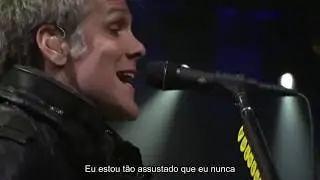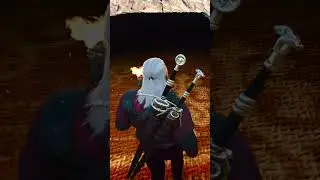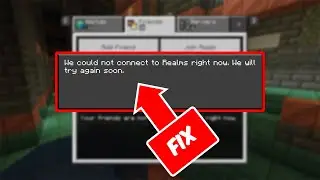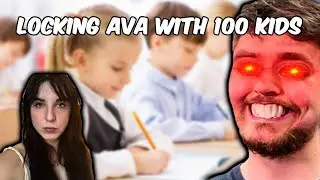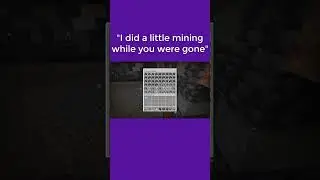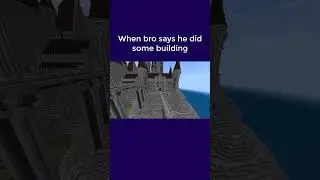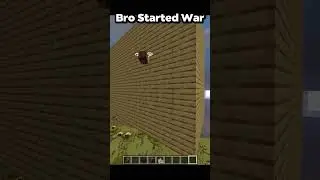How To Change Your 'PRIVACY SETTING' For Minecraft PE.
Hey everyone, My Name is Hydro & Today I'm gonna be showing you guys how to Change your 'privacy settings' In Minecraft Pocket Edition.
Note: Check if your Microsoft account is NOT A Child Account ( Under 18), if it is, then you'll have to change the age to 18+ & also check if you have a family account, if you do then you'll have to make it into a normal account (check pinned comment) & only then will you be able to access the page, otherwise it will not give you access to the settings page.
Link: https://www.microsoft.com/en-in/?wa=w...
◾Subscribe and join the Hydro Squad: https://www.youtube.com/channel/UCIec...
Follow us:
◾ / hydro_foam12
◾ / foamhydro
ThumbNails:
Paint 3D
Adobe Photoshop
Video Editor(PC):
Filmora 9
Microsoft video editor.
Video Editor (Mobile):
KineMaster PRO
Recording Software(PC)
Xbox Game Bar.
Twitch Studios.
Recording Software (Mobile):
Samsung Game Launcher
Screen Recorder- No Ads (By Kimcy929)
#mcpe #MinecraftPrivacy #Privacy&onlinesafety
Minecraft pe , Minecraft ,Microsoft, MOjang ,MCPE, Minecraft Pocket Edition ,privacy settings minecraft realms, how to change your privacy settings in minecraft, Minecraft Youtuber, Minecraft tutorial, Minecraft PE tutorial, how to minecraft ,mcpe, minecraft pocket edition, minecraft pe,pocket edition,pe,minecrtaft pe,pocket,Minecraft multiplayer, Minecraft PE realms, Family friendly