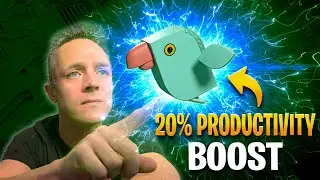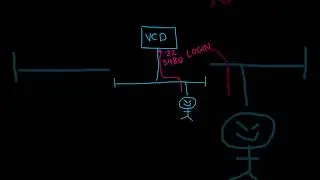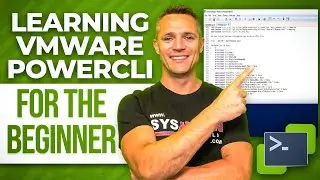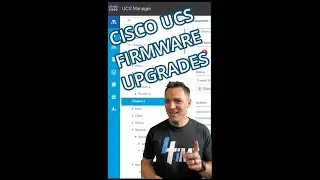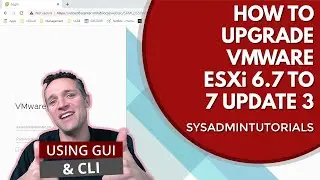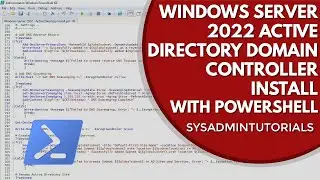Mastering vSphere 7: A Masterclass on Installing and Configuring ESXi 7
Get ready to buckle up and learn how to install and configure VMware ESXi 7 with this fun and easy to follow guide!
We start by installing VMware ESXi 7.0 using the standard graphical user interface (GUI) menus. During this process, we input the necessary information to get ESXi up and running, then log into the ESXi web user interface (UI) to configure settings such as NTP, SSH, vSwitches, and VMKernel network interfaces.
In the second part of the video, we demonstrate how to automate the entire process from step 1 for faster deployment. This is especially useful when you need to set up multiple ESXi hosts with similar configurations. Don't worry if you have no experience with scripting, as the entire process will be done for you. By the end of the video, you'll be able to use the provided script to build your own ESXi lab or production environment.
= Downloads =
VMware ESXi 7 https://my.vmware.com/en/web/vmware/d...
HTTP File Server (used for automated ESXi install)
https://www.rejetto.com/hfs
Kickstart Install Script
https://github.com/sysadmintutorials/...
=Recording Equipment=
Logictech C922x Pro - https://amzn.to/2Wo3ShX
Elgato Key Light Professional - https://amzn.to/3r7sTvS
Green Screen - https://amzn.to/37rKHdq
Subscribe & never miss a Video - https://bit.ly/SysadminTutorialsSubsc...
Follow me on:
Twitter - / systutorials


![How to Make Trap Beats with Omnisphere [FL Studio 20]](https://images.mixrolikus.cc/video/psGib1CkG3Y)