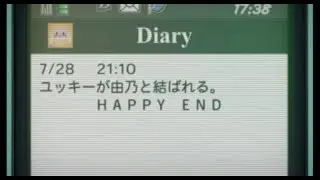📊🔢 Analyze Election Data Like a Pro: SQL Server Management Studio (SSMS) Tutorial
Dive deep into the world of election data analysis with the power of SQL and SQL Server Management Studio (SSMS)! 📊 In this tutorial, we'll use historical US election data to uncover hidden trends, patterns, and insights.
What you'll learn:
Import election data into SQL Server: Get historical US election results into your database.
Write powerful SQL queries: Analyze voting patterns by state, candidate, and year.
Master SQL aggregate functions: Calculate total votes, averages, and other key metrics.
Use CASE statements for conditional analysis: Identify winning candidates and highlight trends.
Perform calculations with SQL: Determine vote margins, percentages, and other insightful measures.
Visualize your findings: Explore basic charting options in SSMS and learn how to export data for more advanced visualizations.
0:00 Intro
0:20 Download free csv file
1:00 Connect to server
1:30 Steps for the tutorial
2:00 Import csv file
2:45 Check final output tables
3:55 Drop all final tables
4:40 Restart from scratch
5:00 Import csv file
7:00 Validate imported data
9:28 Best Practices Naming convention
10:30 Design and Normalize imported
11:23 Create Normalized Tables
17:00 Validate Tables Created
18:00 Insert data from importable csv file
22:00 Validate data in normalized tables
22:25 Design Query with Editor
27:22 Some Fun Analysis