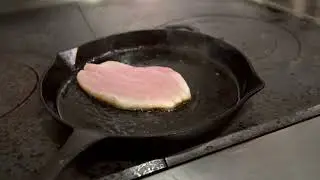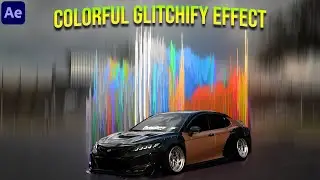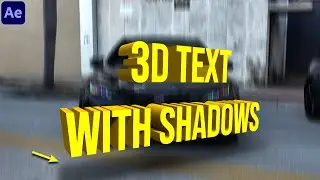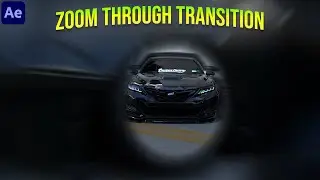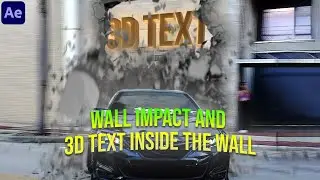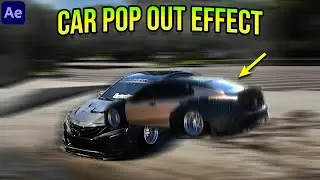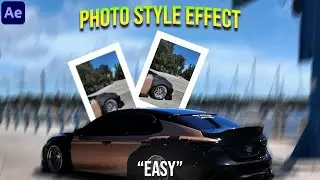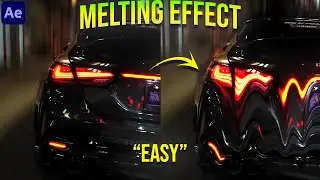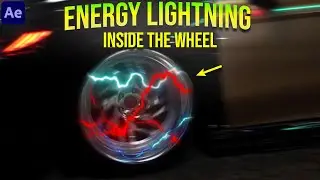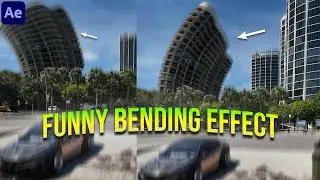6 Tips For Smooth Car Edits in After Effects
In this tutorial I will show you 6 tips for smooth car edits in Adobe After Effects and also how to get more followers and views on Instagram Reels
My Shake Presets
https://payhip.com/b/mYuIz
Check my Reels on Instagram
/ c7exm0nneqh
Edit Viral Videos (For Beginners)
• How to Edit Viral Videos in After Eff...
Smooth and Stabilized Speed Ramps
• Smooth and Stabilized Speed Ramps in ...
Replace the Sky or Background
• Easy Sky Replacement in After Effects
Shake Effect
• Jry Media's Shake Effects in After Ef...
Color Correction
• How I Color Correct Videos in After E...
You can Donate if you want 😊 Donations will be used on a new PC Parts
PayPal Donation: https://www.paypal.com/paypalme/ALEKS...
Special thanks for the video to Kendrovszki Martin
/ kenma_films
Follow me on Instagram 📱
/ darkside_f9
SFX & Green Screens I Have Used
https://drive.google.com/drive/folder...
Chapters
Tip 1: 00:14 - Grab an attention in 3 Seconds
Tip 2: 01:29 - Locked on Stabilization
Tip 3: 02:47 - Motion Blur
Tip 4: 03:26 - SFX / Sound Effects / Sound Designs
Tip 5: 03:51 - Shake Effects
Tip 6: 04:15 - Color Correction
My PC Specs
CPU: i7-4790
GPU: GeForce RTX3050 VENTUS 8GB
RAM: 16 GB
Background Music
Cutting It Close - DJ Freedem