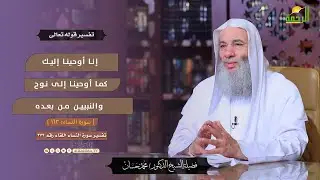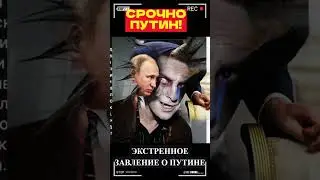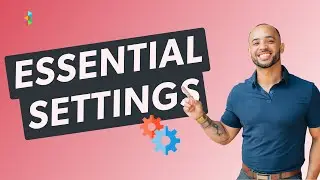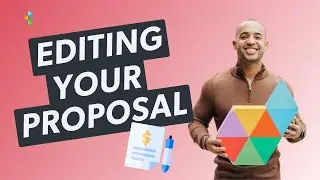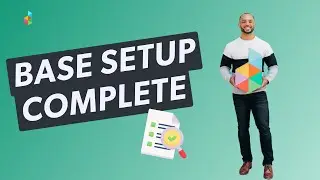Create with Forms / Lesson 6: Sending Multiple Forms in an Email
If you are sending an email manually through a project, you can add multiple forms in the same email.
First, add all the content that you want to send into the project. You can use the drop down menu in the Forms section, to add them in.
Next, go to the Emails tab and click "Send Email". In the draft email, you can click the "list icon" in the formatting bar to see every form, contract, invoice and scheduler that is currently inside that project. Click on the content to add it to the email with a button. You can add as many buttons as you'd like, and then send your email!
*Tip*
Here's a tip... Adding multiple forms is only possible when you send the email manually. Down the line if you're sending emails through a workflow, you will only be able to add one form to an email.