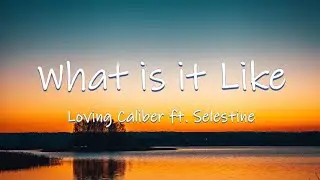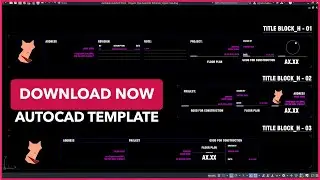Drawings take a long time to open in AutoCAD | Vigram Vasi
Hi guys, How to fix opening a drawing file in AutoCAD takes a long time and the software occasionally freezes.
❗ Download MyAutoCAD template Version: https://vigramvasiyoutube.gumroad.com... ❗
AutoCAD is frozen while it loads the drawing but recovers when the file opens.
The program window is black or blank while the file opens, making it look like the drawing content is missing.
AutoCAD displays Regenerating Model on the command line while the file opens.
The same drawing may open quickly in a different version of AutoCAD and/or on a different system.
Slow performance in the file after opening.
My New Channel about Blender Arch Viz.
VigramVasi's Arch Viz: https://www.youtube.com/channel/UCC5j...
Mentioned Videos:
Clean uninstall Autodesk products; • Clean Uninstall of Autodesk Product |...
Improved AutoCAD performance with low-end graphic card: • Improve AutoCAD performance With olde...
AutoCAD poor and slow performance: • Autocad slow and poor performance, mo...
You can download my AutoCAD template here: https://vigramvasiyoutube.gumroad.com...
My sincere thanks for supporting my work and the channel...I sincerely appreciate it!
My New Channel about Blender Arch Viz.
VigramVasi's Arch Viz: https://www.youtube.com/channel/UCC5j...
My Blog: https://vigramvasi.blogspot.com/
My Youtube playlist:
Advanced Dynamic block in AutoCAD: https://www.youtube.com/playlist?list...
How to fix AutoCAD: https://www.youtube.com/playlist?list...
AutoCAD tips & tricks: https://www.youtube.com/playlist?list...
Thank you mate, please support me. Like, Subscribe and Share. It helps me a lot.
#autocad #cad #howtofixautocad #Vigramvasi