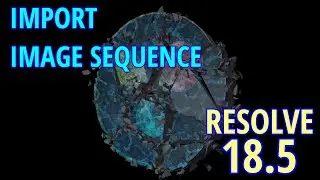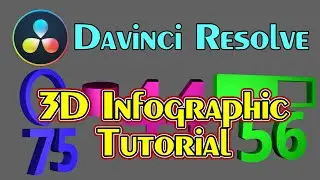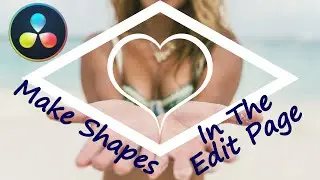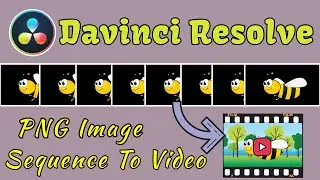Davinci Resolve 17 Intro to Custom Scripting Guide
This Davinci Resolve 17 walkthrough show how to create a custom script to make a template. Install the template into the Edit page menu. Customize controls on your Resolve template and include menu items. This guide also shows how to access the script code to make customizations in your template including changing how the nodes show up and how to include custom messages into your template. Check out my Dacinci Resolve Intro to custom scripting guide!
Davinci Resolve 3D Rings Example used during walkthrough
• Davinci Resolve 3D Tunnel Fly Through...