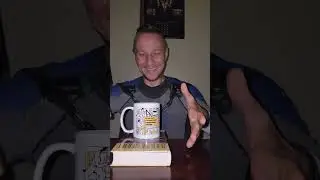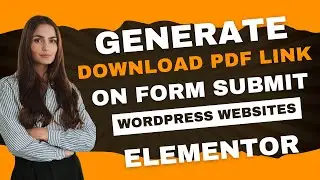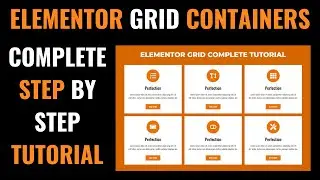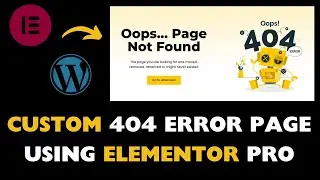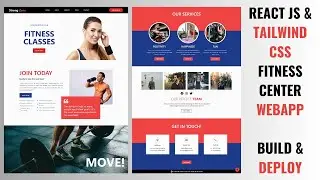How to make Mega Menu using Elementor Flexbox Container 2023 | Wordpress & Elementor Tutorial
Creating an Elementor Mega Menu involves several steps. First, you need to install and activate Elementor Pro. Then, you can create a new menu and a new page to design your Mega Menu. Next, you can edit the page with Elementor and add a new section to create the container for your Mega Menu. After customizing the section, you can add a column and the Menu widget, and configure it to enable the Mega Menu option. Finally, you can customize the Mega Menu by adding columns, rows, and widgets, and save and publish your changes. With these steps, you can create an impressive and functional Elementor Mega Menu to enhance the navigation experience of your website.
Install and activate Elementor Pro: Elementor Pro is a plugin that enables you to create custom menus using its visual editor.
1) Create a new menu: Go to Appearance - Menus, and create a new menu. Add the menu items that you want to include in your Mega Menu.
2) Create a new page: Go to Pages - Add New, and create a new page. This page will be used to design your Mega Menu.
3) Edit the page with Elementor: Click on the Edit with Elementor button to open the Elementor editor. You will need to create a custom layout for your Mega Menu here.
4) Add a new section: Drag and drop a new section onto the page. This will be the container for your Mega Menu.
5) Customize the section: Set the section's height, background color, and padding according to your preference.
6) Add a new column: Drag and drop a new column into the section. This column will be used to add your menu items.
7)Add the menu widget: From the Elementor widget library, drag and drop the "Menu" widget into the column.
8) Configure the menu widget: In the "Menu" widget settings, select the menu that you want to use for your Mega Menu.
9) Enable the Mega Menu option: In the "Menu" widget settings, enable the "Mega Menu" option.
10) Customize the Mega Menu: You can customize the Mega Menu by adding columns, rows, and widgets to the Mega Menu container.
Save and Publish: Once you are satisfied with your Mega Menu, save and publish your changes.