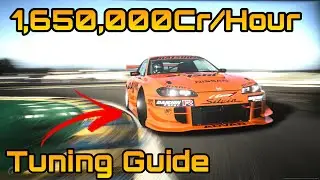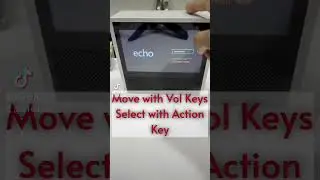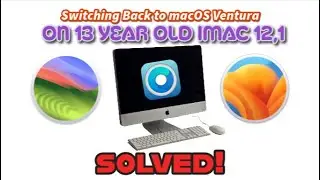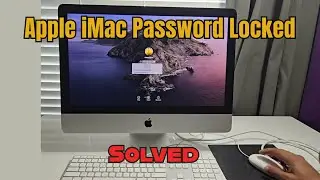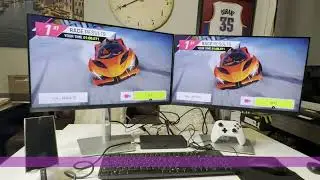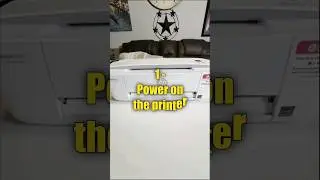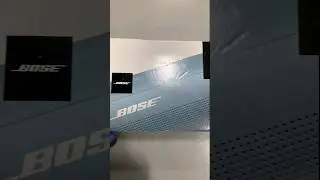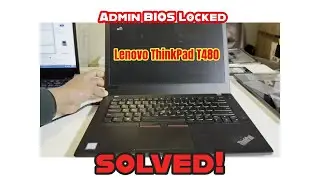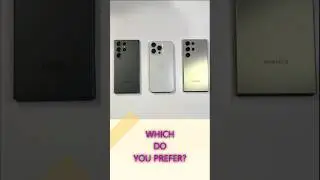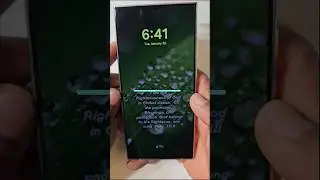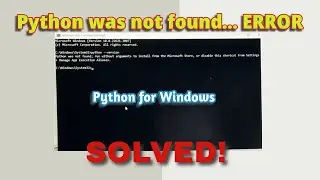DELL Optiplex Performing Automatic IDE Configuration... - SOLVED!
DELL Optiplex Performing Automatic IDE Configuration... - SOLVED!
In this video I walk through a solution for a DELL Optiplex 755 stuck on Performing automatic IDE configuration screen at boot time.
Solution Steps:
Replace CMOS Battery
Disconnect HDD cables to access setup menu
Access setup and change date and time
In setup turn on SATA-0 and SATA-1
Replace HDD drive if there is a boot failure
If this video helps kindly leave a comment, like, and subscribe for more solution oriented videos.