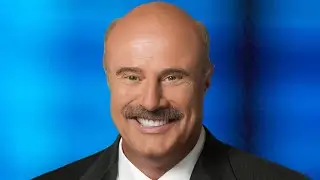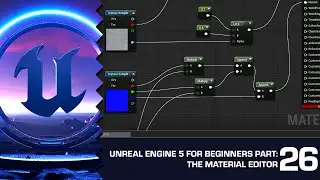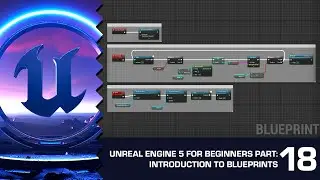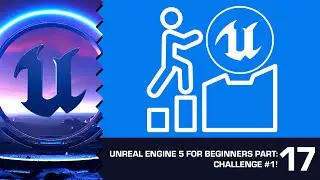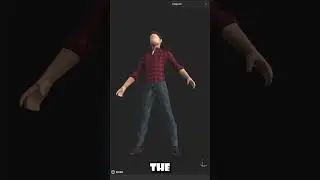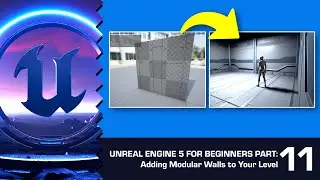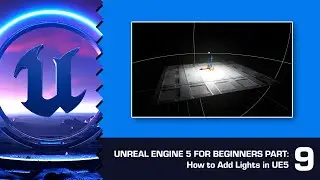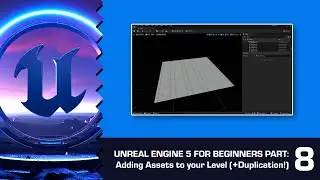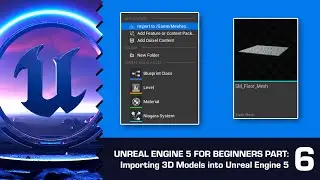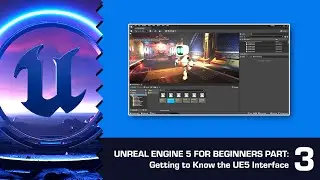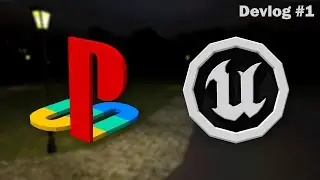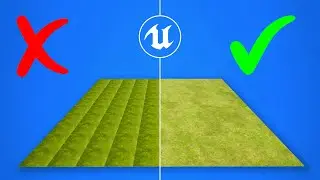#30 Using the Foliage Tool Settings to Improve the Grass | Unreal Engine 4 Tutorial UE4
In this part of my Unreal Engine 4 Beginners Tutorial, I'll show you how to use the different settings within the foliage tool to allow you to changes things such as the culling distance, turning shadows on or off. We'll also be using our material instance to tweak the colour.
To view this whole tutorial series in one video click here - • Unreal Engine 4 Tutorial for Beginner...
Click here for more information on how to download the assets required for this tutorial - https://gumroad.com/l/SbmkC
Click here for my Unreal Engine 4 Blueprints tutorial: • Unreal Engine 4 Blueprint Tutorial fo...
Support my channel on Patreon to get access to the project and assets I'm using in this series, as well as the written version of this series - https://www.patreon.com/user?u=100298...
If you want to take your learning beyond what I have been able to cover in my videos then I recommend checking out the following:
Introduction to Unreal Engine 4: Pluralsight Course - Use this link for 10 day free trial! https://pluralsight.pxf.io/c/1197846/... (affiliate link)
Books - US Links
An Introduction to Unreal Engine 4 - http://amzn.to/2sfwQAb (affiliate link)
Unreal Engine 4 Game Development Essentials - http://amzn.to/2rFPoNc (affiliate link)
Books - UK Links
An Introduction to Unreal Engine 4 - http://amzn.to/2rQSN7H (affiliate link)
Unreal Engine 4 Game Development Essentials - http://amzn.to/2rQOlpM (affiliate link)
You will need to have Unreal Engine 4 installed on your PC in order to follow these videos. Check out this video to learn how to download and install Unreal Engine 4 - • How to get Unreal Engine 4 for Free
Connect with me on Linkedin: / shane-whittington-76175a62
Like my Facebook page: / onlinemediatutor
Follow me on Twitter: / mediatutor