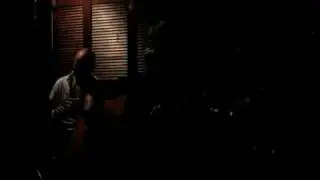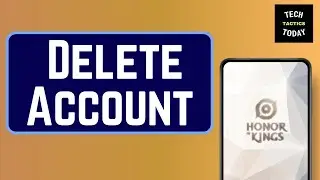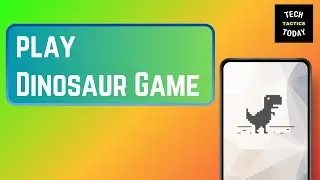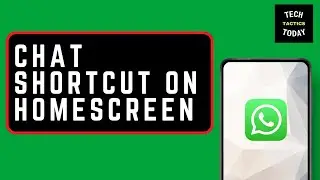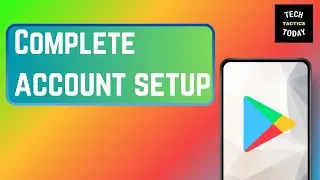How to Add Audio to Google Slides | Step-by-Step Guide
How to Add Audio to Google Slides | Step-by-Step Guide
In this video, we’ll walk you through the process of adding audio to your Google Slides presentation. Whether it’s background music, narration, or sound effects, we’ll show you how to enhance your slides with audio.
Topics Covered:
Preparing Your Audio Files
Learn which audio formats are supported and how to upload your audio to Google Drive.
Inserting Audio into Slides
A step-by-step guide to adding audio from Google Drive to specific slides in your presentation.
Customizing Audio Playback
Discover how to adjust playback options such as autoplay, loop, and volume control.
Tips for Effective Audio Use
Get tips on when and how to use audio for maximum impact in your presentation.
Keywords:
add audio to Google Slides, insert audio in Google Slides, Google Slides background music, Google Slides narration, Google Slides audio guide, how to add sound to Google Slides
If this video helps you, please give it a thumbs up! Don’t forget to subscribe for more Google Workspace tips and tutorials.
#googleslidespresentation #googleslides #audio
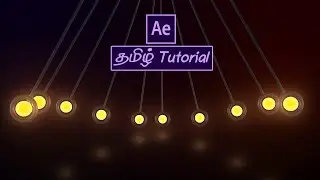
![НЕ ПРОСТИЛИСЬ! ЖЕНА и СЫН на похороны НЕ ПРИШЛИ [ короткая жизнь актера Вячеслава Баранова ]](https://images.mixrolikus.cc/video/QMoOe__Teds)