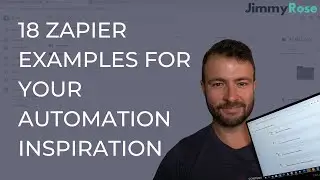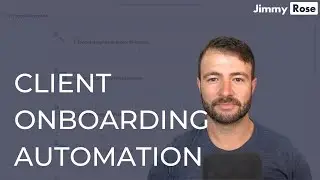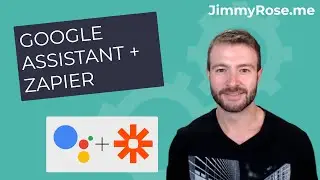How to integrate Zapier with Google Sheets
This is a beginners guide to automating Google sheets with Zapier.
You'll learn how to integrate Zapier with Google sheets following the example of adding contact form leads to a Google spreadsheet.
It covers the 5 most common triggers, actions & searches and how to use them. This will get you through 80-90% of typical Google sheets integrations.
Learn how to save 100+ hours per month even if you've never used Zapier before in my course at https://jimmyrose.me/zapier-mastery/
Text version of this video: https://jimmyrose.me/zapier-google-sh...
Google sheets Zapier documentation: https://zapier.com/apps/google-sheets...
Beginners Zapier tutorial (free): https://jimmyrose.me/zapier-tutorial/
Learn Zapier with this course (paid): https://jimmyrose.me/zapier-mastery/
Advanced videos: You got here too early, before I've made them. Check back soon!
Chapters
0:00 How to integrate Zapier with Google Sheets
1:30 Reading the Google Sheets Zapier documentation
2:20 Trigger overview
3:08 Actions oveview
4:20 Example workflow
4:36 Example contact form in Typeform
4:50 Creating a sample Google sheet
5:41 Creating a Zap to add new rows to Google sheets
8:00 Creating a Zap to trigger on new news in Google sheets
10:23 Row updated trigger example
12:51 Lookup spreadsheet row
14:50 Create Google sheets row if it doesn't exist
16:30 Update the row
19:05 Extending this to count the number of times
20:18 Improving your Zapier skills
Subscribe to learn about how to automate your business and marketing. Use the red button or sign up to get notified by email at https://jimmyrose.me/
-----------------------------------------------
Find me on the web: On the web: https://jimmyrose.me/
Facebook: / jamesrosepage
Twitter: / _jimmyrose
Instagram: / getjimmyrose
LinkedIn: / jamesrose0


![How to Make Trap Beats with Omnisphere [FL Studio 20]](https://images.mixrolikus.cc/video/psGib1CkG3Y)