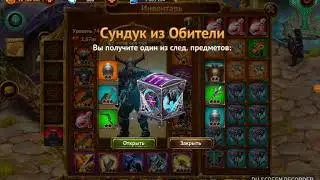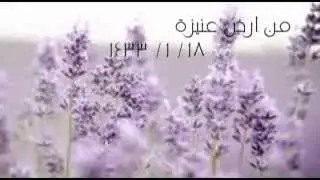How To Link Spotify To Facebook Page? [in 2024] Connect Spotify To Facebook
🤖 𝐅𝐫𝐞𝐞 𝐂𝐮𝐬𝐭𝐨𝐦 𝐆𝐏𝐓 𝐃𝐚𝐭𝐚𝐛𝐚𝐬𝐞: https://roihacks.gumroad.com/l/custom...
. - 🤖 𝐂𝐡𝐚𝐭𝐆𝐏𝐓 𝐅𝐨𝐫 𝐅𝐚𝐜𝐞𝐛𝐨𝐨𝐤 𝐏𝐚𝐠𝐞s 𝐅𝐫𝐞𝐞 𝐂𝐡𝐞𝐜𝐤𝐥𝐢𝐬𝐭 & 𝐏𝐫𝐨𝐦𝐩𝐭 𝐋𝐢𝐛𝐫𝐚𝐫𝐲: https://roihacks.com/best-chatgpt-pro...
📈 𝐆𝐞𝐭 𝐭𝐡𝐞 𝐅𝐚𝐜𝐞𝐛𝐨𝐨𝐤 𝐏𝐚𝐠𝐞 𝐆𝐫𝐨𝐰𝐭𝐡 𝐜𝐡𝐞𝐜𝐤𝐥𝐢𝐬𝐭: https://roihacks.com/facebook-page-gr...
📑 𝐅𝐫𝐞𝐞 𝐂𝐡𝐚𝐭𝐆𝐏𝐓 𝐌𝐚𝐫𝐤𝐞𝐭𝐢𝐧𝐠 𝐏𝐫𝐨𝐦𝐩𝐭 𝐃𝐚𝐭𝐚𝐛𝐚𝐬𝐞: https://roihacks.com/business-online-...
🗂️ 𝐂𝐨𝐦𝐩𝐥𝐞𝐭𝐞 𝐂𝐡𝐚𝐭𝐆𝐏𝐓 𝐏𝐥𝐮𝐠𝐢𝐧 𝐃𝐚𝐭𝐚𝐛𝐚𝐬𝐞: https://roihacks.com/chatgpt-plugin-d...
-------------------------------------
𝐅𝐫𝐞𝐞 𝐘𝐨𝐮𝐓𝐮𝐛𝐞 𝐞𝐁𝐨𝐨𝐤𝐬:
🧰Top 12 YouTube Tools To Grow and Make Money on YouTube: https://roihacks.com/free-youtube-too...
💲 Best Affiliate Programs For Youtubers: https://roihacks.com/top-affiliate-pr...
𝐅𝐫𝐞𝐞 𝐘𝐨𝐮𝐓𝐮𝐛𝐞 𝐂𝐡𝐞𝐜𝐤𝐥𝐢𝐬𝐭𝐬
🔎 YouTube SEO Checklist: https://roihacks.com/youtube-seo-chec...
🤑Make Money On YouTube Checklist: https://roihacks.com/make-money-on-yo...
_____________________________________________________________
✅ How How To Link Spotify To Facebook Page? - Complete blog post: https://roihacks.com/link-spotify-to-...
☑️ Get the Facebook Page Growth checklist here: https://roihacks.com/facebook-page-gr...
📙 Other Facebook page marketing Resources and Tutorials: https://roihacks.com/facebook-page-tu...
In this video tutorial, we are going to show you how to connect a Spotify account to a Facebook page step by step.
How To Link Spotify Account To A Facebook Page?
Here is how to add a Spotify link to your Facebook page:
Open the Facebook page
Scroll down to the Page Info section.
Click on ‘Edit page info’ on the left.
Select the ‘More’ tab.
Scroll down to the other accounts section.
Add the name of your Spotify accountlink spotify account to a facebook page
Select ‘Spotify’ from the list
Go back to the home page of the Facebook page, and the Spotify account link should be added to this About section.
link spotify account to a facebook page
Can’t Link Spotify To Facebook Page
If you can’t connect your Spotify account with the Facebook page, then make sure you have admin access on the Facebook page. (or Facebook access if you have been switched to the new Facebook page experience.)
If you have a lower-level Facebook page role, here you can find two tutorials that will help you get admin access to the Facebook page.
How to add admin to a Facebook page?
How to request admin access to a Facebook page?
Other Ways To Promote Your Podcasts On Facebook
Besides adding your Spotify account to your Facebook page, you can also promote your podcast or music band
add other podcast platforms to the Facebook page
add your podcast RSS feed to the Facebook page
We have a separate tutorial on how to add a podcast to a Facebook page, so we are going to show you now how to add other podcast and music streaming services to your Facebook page.
How To Add Soundcloud Link To A Facebook Page?
Here is how to add a Soundcloud link to a Facebook page:
Open the Facebook page
Scroll down to the Page Info section.
Click on ‘Edit page info’ on the left.
Select the ‘More’ tab.
Scroll down to the other accounts section.
Add the name of your Soundcloud accountconnect soundcloud with a Facebook page
Select ‘Soundcloud’ from the list
Other Social Links You Can Add To The About Section Of Your Facebook Page
Besides the Spotify account, here are some other social media platforms that you can connect your Facebook page with:
DISCLAIMER: This description contains affiliate links, which means that if you click on one of the links, I might receive a small commission.