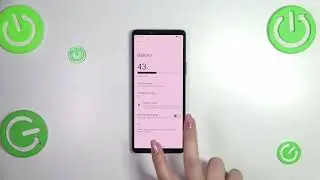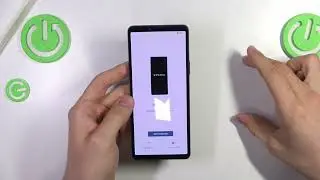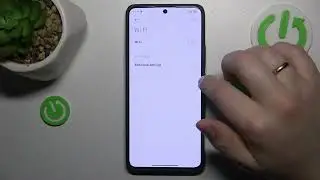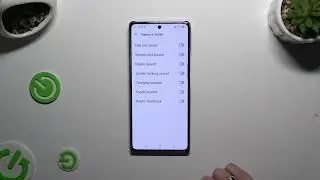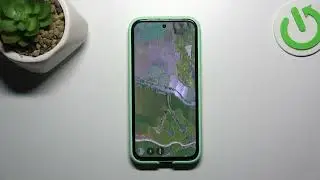How to Set Up VPN on ZTE Blade A54?
Find out more:
https://www.hardreset.info/search/?q=...
This tutorial guides ZTE Blade A54 users through the process of setting up a VPN (Virtual Private Network) on their device. A VPN encrypts internet traffic and routes it through a secure server, providing enhanced privacy and security while browsing the web or accessing online services. The tutorial covers accessing the device settings, navigating to the VPN settings, adding a new VPN configuration, entering the necessary VPN details (such as server address, username, and password), and connecting to the VPN service.
What is a VPN, and why would someone want to set it up on their ZTE Blade A54?
Are there any specific VPN services recommended for ZTE Blade A54 users?
Can users set up multiple VPN configurations on their device?
How does using a VPN affect internet speed and performance on ZTE Blade A54?
Is it necessary to subscribe to a VPN service to set up and use a VPN on the device?
#SetUpVPN #VPN #ztebladea54
You can also check our other YouTube channels:
/ hardresetinfo
Follow us on Instagram ► / hardreset.info
Like us on Facebook ► / hardresetinfo
Tweet us on Twitter ► / hardreseti
Support us on TikTok ► / hardreset.info
Use Reset Guides for many popular Apps ► https://www.hardreset.info/apps/apps/


![How to Make Trap Beats with Omnisphere [FL Studio 20]](https://images.mixrolikus.cc/video/psGib1CkG3Y)