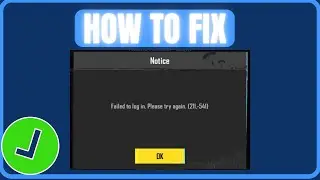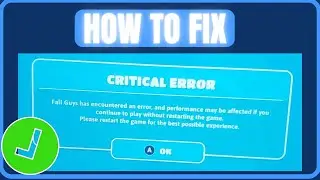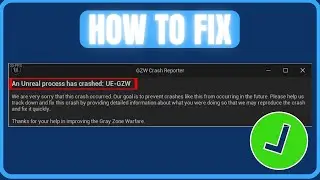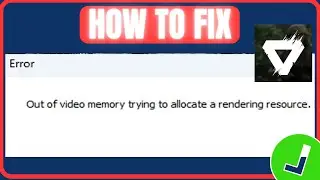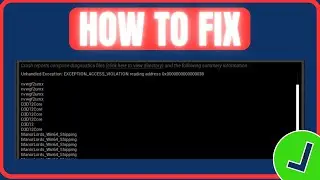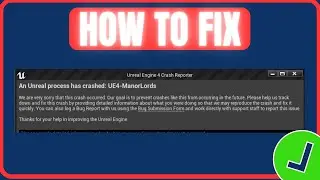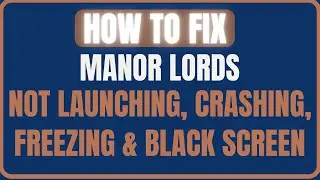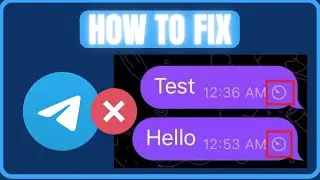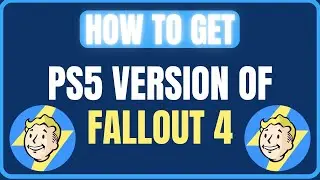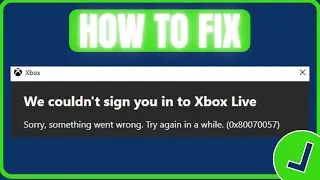ROBLOX CRASH ERROR FIX (NEW) | How To Fix An Unexpected Error Occurred And Roblox Needs To Quit
In this video, we will try to resolve the "Roblox Crash" and "An Unexpected Error Occurred And Roblox Needs To Quit. We're sorry!" error that Roblox players encounter after running the game.
ARTICLE: https://www.hatauzmani.com/en/how-to-...
#roblox #robloxerror
Video Parts:
00:00 What is Roblox Crash Error?
00:31 Intro
00:37 1. Restart Computer
00:50 2. Disable Browser Security Setting
01:09 3. Clear Roblox Temporary Cache File
01:41 4. Clear Roblox Cache for Browser
02:13 5. Install the Old Version of Roblox
03:36 6. Reinstall Roblox
04:48 7. Run Roblox as Administrator
05:07 8. Get Roblox from Microsoft Store
05:39 9. Don't Run Roblox From Virtual Machine
05:49 Ending