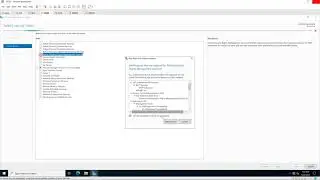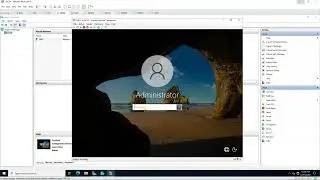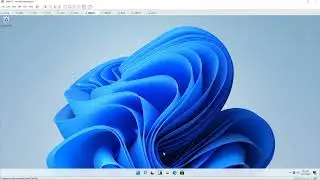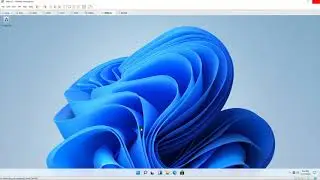Creating Device Collections for Windows 7, Windows 10 in SCCM 2019
Creating Device Collections for Windows 7, Windows 10 in SCCM 2019
1. Prepare
DC1 : Domain Controller(Yi.vn) | DC3 : Certificate Server | DC4 : SCCM server
2. Step by step : Creating Device Collections for Windows 7, Windows 10
DC4 : Creating Device Collections for Windows 7, Windows 10
Start - Congiguration Manager Console - Assets and Compliance - Devices - Double-click WIN71, WIN101
= Check 'Operating System Name and Version' : 6.1 for Windows 7, 10.0 for Windows 10
Right-click 'Device Collections' - Create Device Collection :
General - Name : Windows 7, Limiting collection - Browse... : Choose 'All System' (or you want)
Membership Rules - Tick 'Use incremental updates for this collection' - Add Rule - Query Rule - Name : Windows 7
Edit Query Statement... - Show Query Language - Query Statement, type :
Select SMS_R_SYSTEM.ResourceID,SMS_R_SYSTEM.ResourceType,SMS_R_SYSTEM.Name,SMS_R_SYSTEM.SMSUniqueIdentifier,
SMS_R_SYSTEM.ResourceDomainORWorkgroup,SMS_R_SYSTEM.Client From SMS_R_System
Where SMS_R_System.OperatingSystemNameandVersion like "%workstation%6.1%"
OK - Next to Finish
Do the same for Windows 10
-----------------------------******************** / microsoftlab ********************--------------------------