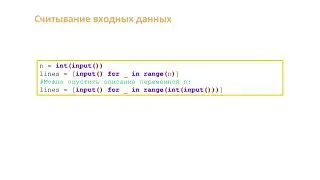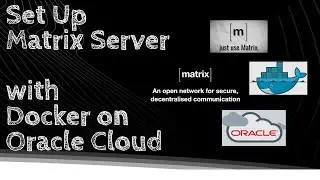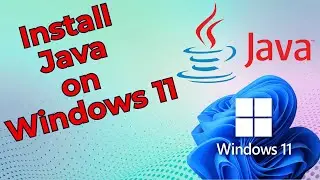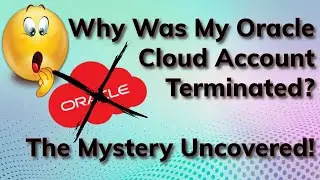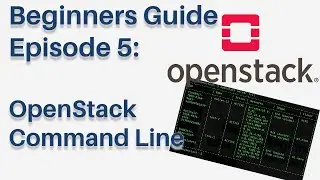Install Desktop GUI in Ubuntu Server on Oracle Cloud and configure Free RDP connection
How to install xfce desktop environment in Ubuntu server 20.05 on Oracle cloud, install xrdp and configure iptables and OCI VCI to allow Free RDP connection to the server.
🔔 SUBSCRIBE: If you find my videos helpful, you can support me by subscribing and leaving a comment. / @techtute
Commands executed in the video (make sure to retype every occurrence of < and > simply copy and paste would not work:
Connect to the server
ssh -i /path/to/key ubuntu@server_ip
Switch to root and set password for root
sudo su
passwd
-Install desktop env. and xrdp
apt install tasksel (technically not needed, I have times when xubuntu-deskto would fail to install without tasksell)
apt update
apt upgrade
apt install xubuntu-desktop
apt install xrdp
-Enable set xrdp to suto start on reboot
systemctl enable --now xrdp
systemctl status xrdp
-Add ingress rule in iptables for port 339 and reload the config (see video)
nano /etc/iptables/rules.v4
iptables-restore < /etc/iptables/rules.v4
-Set xfce in the .xsession file
echo xfce4-session >> ~/.xsession

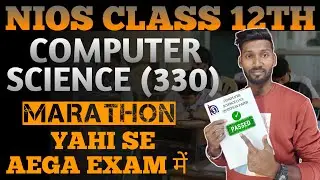
![李克勤版本的《晚风心里吹》哀而不伤 内敛深情 [精选中文好歌] | 中国音乐电视Music TV](https://images.mixrolikus.cc/video/Amd_N31T3pQ)