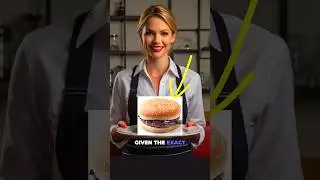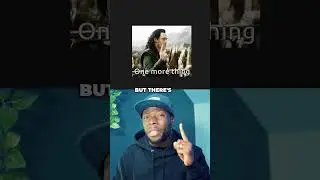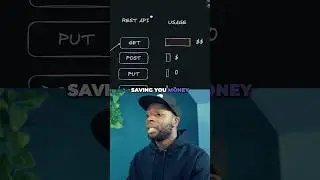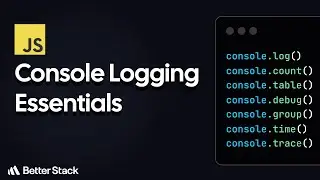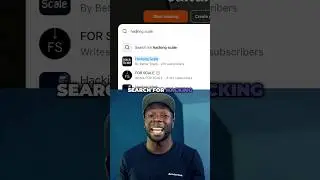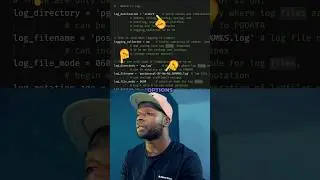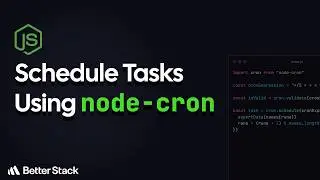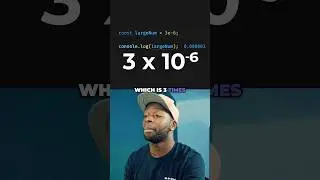How to revert a commit on remote
Learn how to undo a commit in your Git repository in this tutorial. If you've just pushed a commit and need to revert it, follow these steps: first, revert the commit locally using git reset HEAD~1, which will move you behind your last commit on GitHub.
This will make your local repository out of sync, so when you try to push, you'll encounter an error. To resolve this, use git push --force to update the remote branch and remove the last commit from both your local and remote branches. Master the art of managing your commits with ease!