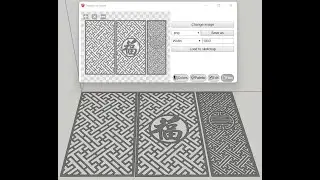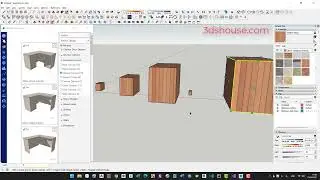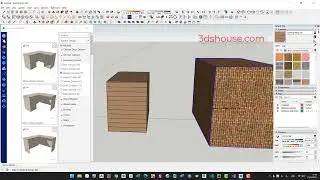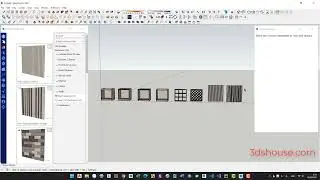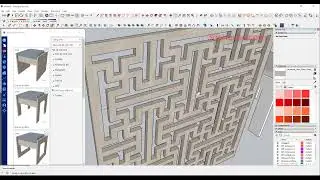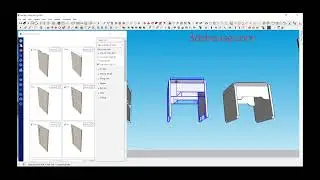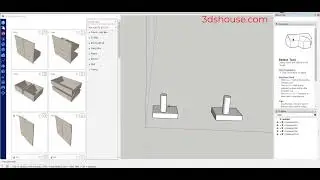Changing background color Sketchup extremely easy
More details: https://3dshouse.com/sketchup/changin...
Let's watch our tutorial video to customize a background color of model in Sketchup just two easy main step.
00:39 Select any style, go to Edit tab, select Background Settings icon
00:51 Choose your desired background, sky, and ground options.
To change Background/ Sky/ Ground color, select color in color wheel