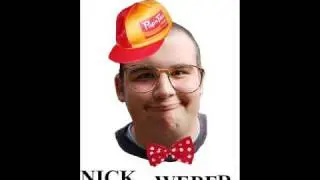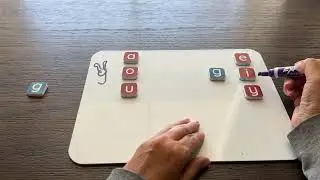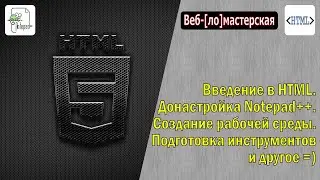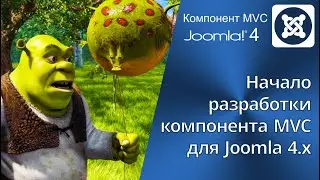Where to download the official version of Notepad++. Installing & configuring a connection to server
This video shows in detail how to choose the official website of any program that you want to install on your computer.
This makes it clear where to download the official version of Notepad++.
We also consider choosing the correct version of Notepad++ for your operating system (depending on its bit depth).
After that, the installation process is shown (with the necessary parameters selected).
After installation, connect the nppftp plugin so that you can connect to the remote server. This video shows how to set up an SFTP connection.
For those who want to understand the details, use Yandex and / or read articles from the sections below.
For cooperation: https://mb4.ru/support.html
(subscribe to the channel, like and leave comments under the video, I read them)
USEFUL LINKS TO ARTICLES WITH DETAILED INSTRUCTIONS:
1. Materials for working with text editors - https://mb4.ru/text-editors.html
2. Materials on working with the Unix FTP server - https://mb4.ru/programms/servers/prof...
#FTP #server #Notepad++ #NppFTP #plugin #SFTP #Installation #setup #programs #texteditor