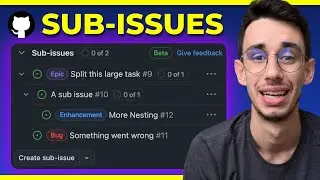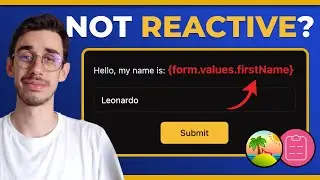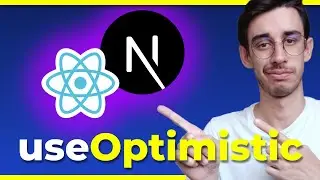Create a Pull Request from Visual Studio Code [1/3]
Did anyone say the word "Productivity"? 📈 We're all used to the GitHub UI so we usually navigate to GitHub, then search for our repository, and then click the button to create a Pull Request.
But did you know that you can do all of this from Visual Studio Code? In this video, we'll see how to create a Pull Request from Visual Studio Code in literally two clicks.
This video will also be the first of a trilogy 3️⃣ about the GitHub + Visual Studio Code workflow, you better stay tuned to see what else these two can do together ;)
Part 1: Create a PR • Create a Pull Request from Visual Stu... (this video)
Part 2: Review a PR • Review a Pull Request from Visual Stu...
Part 3: Manage Issues • GitHub Issues on Visual Studio Code [...
Get the extension: https://marketplace.visualstudio.com/...
_______________________________
Hit like and subscribe for more content! :D
Join the Discord community! Here's the invite: / discord
You can also follow me on the other platforms:
Twitter: / balastrong
dev.to: https://dev.to/balastrong
TikTok: / balastrong
GitHub: https://github.com/Balastrong
Instagram: / devbalastrong
_______________________________
TIMESTAMPS
00:00 Preview
00:13 Install the extension
00:30 Review the changes
01:22 Title & Description
02:29 Labels
02:50 Fixing a bug in the extension
04:02 Create Pull Request
04:25 More features!
_______________________________
Sound effects from https://www.zapsplat.com
#vscode #github #opensource








![Will GitHub Copilot become the Captain? [Live Session Prep]](https://images.mixrolikus.cc/video/InQT82hI66E)