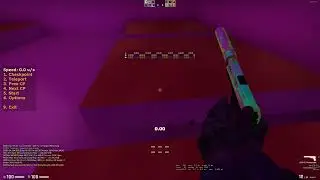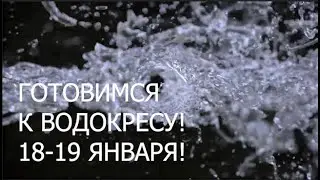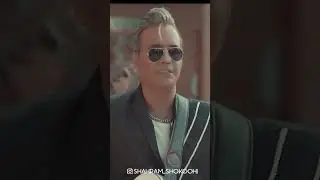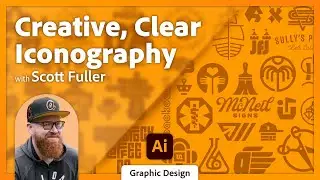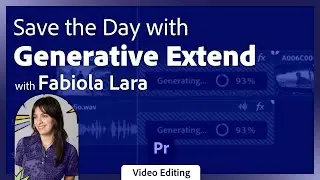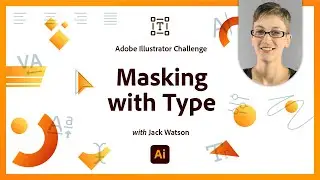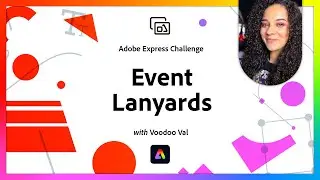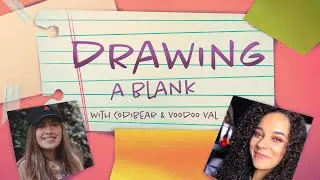Adobe Live Event: Doing more with Photoshop, Illustrator, Premiere Pro and MORE
Get ready for an unforgettable creative party! Join us LIVE on August 16th from 6am-5pm PT for an all-day Creative Cloud extravaganza featuring top industry designers, artists, and creatives. Connect in real-time, create alongside the pros, and get your burning questions answered. Don't miss this unique chance to mingle with creatives and the Adobe team – see you in the chat
#livestream #liveevent #adobelive #adobe #photoshop #illustration #illustrator #adobeexpress #adobeillustrator #adobephotoshop #tutorial #animated #howto #protips #premierepro #adobepremiere #photography #photoediting #videoediting #video #drawing #drawingandpainting
Try the Adobe Express: https://adobe.ly/adobeexpress
Join Discord: / discord
Join Upcoming events: https://www.adobe.com/events.html
Learn more about "In the Making", a podcast for and about the creator economy: https://adobe.ly/inthemaking
Listen on Spotify: https://adobe.ly/3DYZ9sN
Listen on Apple Podcasts: https://adobe.ly/3smT5HS
Music by Chillhop Music: https://chillhop.ffm.to/creatorcred
-----
Join us LIVE on Behance: https://www.behance.net/adobelive
00:00 Start
3:00:01 Katrina and Paul: Introduction (Animate your Ai Designs)
3:02:44 Making a badge in Adobe Illustrator
3:08:01 Bringing Illustrator file into Adobe Express
3:12:28 Using shapes from Adobe Express
3:14:12 File Format for import into Adobe Express
3:17:40 Adding animation
3:20:20 Add ons
3:27:43 Creating a video project
3:37:31 Adding stock video
3:45:19 Brushes in Adobe Illustrator
3:48:02 Content Scheduler in Express
3:53:02 Animating in Express
3:57:17 Wrap
4:02:52 Katrina and Paul :Introduction (Generative AI Across CC)
4:06:10 Text to image in Adobe Express
4:09:41 Font selection
4:12:30 How to provide feedback
4:17:23 Text effects
4:22:26 Exporting stuff from Adobe Express
4:28:54 Removing background
4:30:12 Adobe Firefly Prompt Generation
4:36:14 Remove background in Adobe Express
4:43:15 Canvas dimensions
4:48:35 Types of files accepted in Adobe Express
4:54:19 Compositing in Adobe Photoshop
4:55:17 Generative Expand
5:07:05 Goldie and Terry Introduction (Collaborating with PS, AI, and more!)
5:09:45 Theme and editing from a PDF
5:12:45 Share file and collaboration features
5:19:00 Changing background color
5:20:25 Adding logo from brands
5:25:20 Adding and replacing images
5:28:15 Video in Express
5:33:20 Remove image background
5:35:45 Color and logo editing
5:39:15 Removing background for video and exporting
5:43:30 Locking layers and groups
5:46:15 Multiple pages
5:49:10 Editing and animation
5:52:40 Animate from audio and generate QR codes
6:03:10 Lucas and Terry Introduction
6:06:00 Project overview
6:07:35 Opening AI files in Express
6:11:15 Guides and editing text
6:12:30 Brands
6:14:40 Editing the designs
6:18:00 Commenting and collaborating
6:22:45 Designing from a template
6:25:05 Publish to web
6:26:25 Duplicating pages
6:29:50 Scheduling posts
6:32:50 Creating a promo post
6:38:35 Remove background
6:44:30 Creating borders
6:48:10 Resize and designing
6:54:30 Animating
7:03:15 Goldie and Paul Introduction
7:04:50 Importing an illustration into Express
7:05:00 Changing hat colors
7:11:14 Working with Instagram Stories templates
7:14:05 Cropping an image
7:18:00 Editing animations
7:27:10 Editing text
7:36:15 Quick Actions
7:41:20 How to delete a layer object
7:55:45 Adding a lens flair
8:02:15 Nicte and Paul Introduction
8:06:50 Building a brand in Adobe Express
8:12:00 Defining font jobs
8:15:55 Browsing CC Libraries
8:41:05 How to make templates
8:52:38 Locking layers
9:03:33 Lucas and Terry Introduction
9:08:19 Creating an IG Reels w/ video
9:10:51 Recording VO in Adobe Express
9:18:34 Editing video in Adobe Express
9:25:01 Making and applying Brand Kits
9:28:54 Adding type and animation presets to videos
9:38:35 Resize options
9:46:01 Creating a reel from scratch and cropping video
9:56:14 Remove background in video w/ Adobe Express
10:03:03 Nicte and Terry Introduction
10:04:58 Working from templates in Adobe Express
10:08:52 Creating multiple versions
10:11:09 Add-ons for Adobe Express
10:16:32 Create Cloud App w/ Adobe Express
10:22:27 Generative Fill in Photoshop
10:27:11 Importing patterns to Adobe Express
10:30:43 Adding shapes and type
10:38:52 Set page a background feature
10:42:38 Recap of the process so far
10:47:17 Creating video with animation presets
10:53:30 Saving template backups
10:56:21 Updating linked images