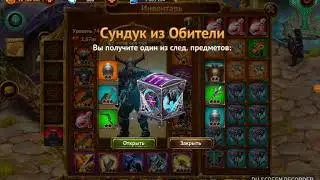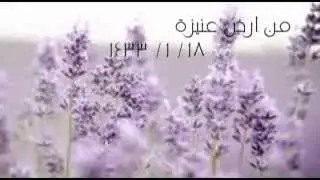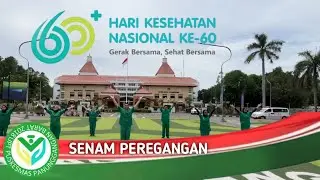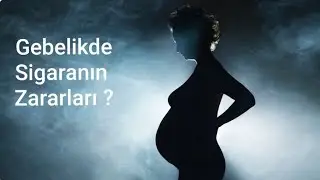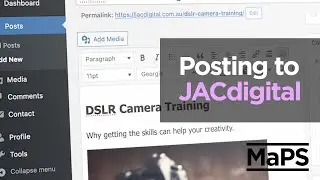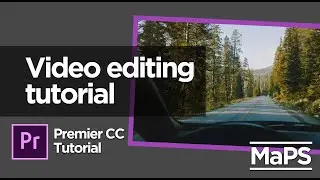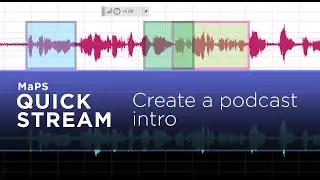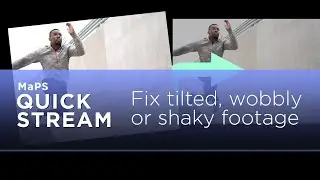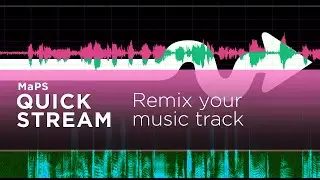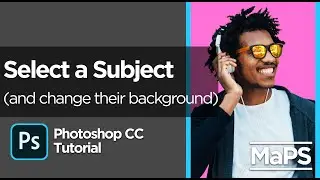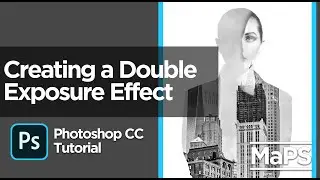Create a podcast in Adobe Audition
Assets used available to download:
https://jactech.com.au/audio-editing-...
Need some specific quick help? Click any timecode below for precise sections.
Here's a beginner Adobe Audition tutorial for editing a simple podcast style project from raw interview footage. It covers everything you need to cut audio clips, change volume, add transitions and export to final audio files.
FIRST STEPS:
00:58 - Creating new session in Audition
02:30 - Importing audio files to project
WORKING WITH CLIPS:
03:07 - Adding a clip to your sequence
03:40 - Zooming
04:16 - Playing your sequence
05:36 - Cutting a clip
10:33 - Moving multiple clips at once
11:05 - Move a clip to another track
11:40 - Drag-restoring front or end of a clip
20:54 - Grouping clips
VOLUME CHANGING:
14:22 - Change volume of whole track
17:05 - Change volume of individual clip
14:54 - Audio meter - watch for clipping!
18:29 - Removing tiny audio mistake with keyframes (Eg: cough, breath, background noise)
MULTIPLE TRACK USE:
23:19 - Mute/Solo a track
MUSIC:
22:30 - Adding music
24:36 - Choosing music
SOUND EFFECTS:
27:38 - Sound effects
TRANSITIONS (FADE IN/OUT)
25:29 - Fade in/Fade out clip
29:31 - Fade two clips together
EXPORTING:
30:32 - Exporting final project
33:32 - Exporting a small section of project
TROUBLESHOOTING:
02:50 - Lost your editing file from view