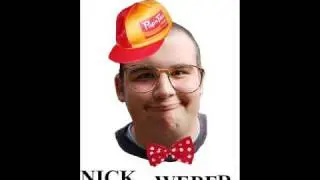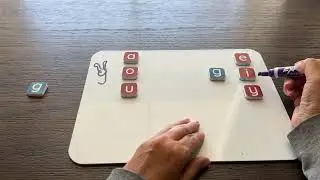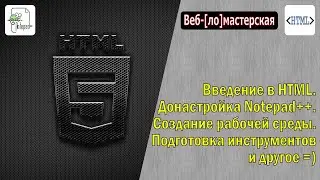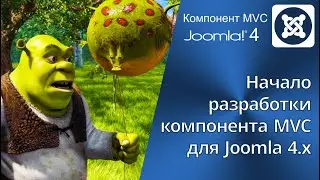Optimizing the size of images in the product VirtueMart 3 as in the template for fast site operation
00:00 Introduction.
00:50 Problem statement. Website based on the MegaDeal II template from JoomShaper
02:11 Settings of the VirtueMart 3 store engine in the Joomla 3 admin panel
02:33 Image settings in the VirtueMart 3 store engine
02:53 Calculating the size of the product image for the VirtueMart 3 store
04:00 Product images in the product card of the VirtueMart 3 store
04:40 How to find a product in the admin panel of the VirtueMart 3 store
05:33 Product images in the product card in the admin panel of the VirtueMart 3 store
06:18 Image format for the store's product on the website
07:04 Saving product images from the store for further processing
10:15 Changing the size of product images in Photoshop to fit the calculated dimensions
21:33 Replacing the "correct" images in the product card in the admin panel of the VirtueMart 3 store
29:47 Checking new uploaded product images on the site in the product card of the VirtueMart 3 store
30:44 Changing the product preview in the category display
32:26 Changing images in the cards of other products
38:40 Important! You need to use the same image for all products, if it is the same.
41:53 Changing the sequence of images in the product card of the VirtueMart 3 store
43:18 Checking the correct display of images in the product card of the VirtueMart 3 store
49:38 As a result, the pictures in the product card of the VirtueMart 3 store should look like
51:04 But it is better to download the prepared images of the desired size from the very beginning
51:35 Demo site of the MegaDeal II template from JoomShaper
53:38 Conclusions on product images in the VirtueMart 3 store
54:36 Future plans
55:23 My contacts;)
#VirtueMart #VirtueMart3 #JoomShaper #MegaDeal #MegaDeal2 #Joomla #Joomla3 #customization #images #products #admin #shop #photoshop #demosite #size #upload #calculation #template #layout #optimization #speed #matching #size