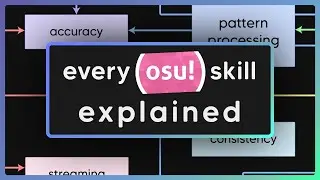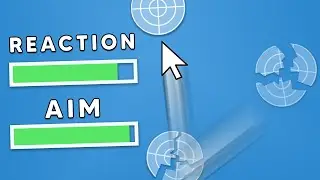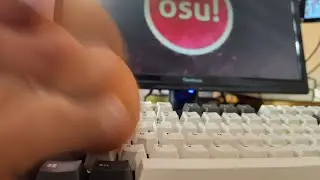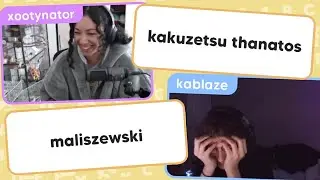osu! KPS Key Overlay for OBS (+ transparent background)
download: https://osu.ppy.sh/community/forums/t...
long-awaited return of key overlay tutorial ........ I switched to this key overlay a while ago and never made a video so here you go ! this one is super customizable which is awesome. hope u enjoy
font I used: https://www.dafont.com/made-tommy-sof...
TEXT VERSION of my setup:
{Statistics text}
- Font filepath: ___
- font linked in description
{Buttons text}
- Show key KPS: on
{Button graphics}
- Texture color: 67 67 67 255
{Main window}
- Background color: 0 0 0 255
- Title bar: on
- Bonus size top: 500
{Key press visualization}
- Enabled: on
- Speed: 45
- Color: 154 122 245 255
To add to OBS:
- New game capture
- Filters -- Color Key
- Key Color Type: Custom Color
- Key Color: 000000
- Similarity: 424
- Smoothness: 91
(these last 2 options make the fade-out smoother, didn't mention that in the video)
my desktop background https://www.pixiv.net/en/artworks/870...
0:00 intro
0:29 setup
3:55 obs transparent mode
join my discord! / discord
Patreon / honmi
Twitter / honmicchi
Twitch / honmi
Join osu! University, an improvement-focused osu! hub and osu! coaching hub: / discord
#osu #digitalhypno #tutorial
thanks for watching!


![[FREE] HARD XXXTENTACION X SKI MASK THE SLUMP GOD TYPE BEAT](https://images.mixrolikus.cc/video/vVaHbC5yiBE)