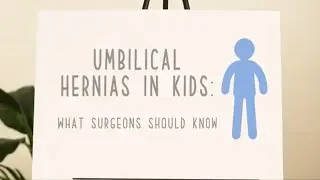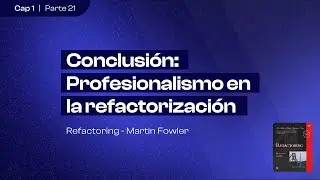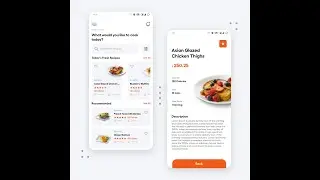Flutter Widget | 32 | How to use RangeSlider in Flutter | RangeValues, RangeLabels | Speed Code
#TheTechDesigner
#Flutter #FlutterUI #SpeedCode #FlutterTutorial #FlutterAnimation #FlutterWidgets
#Center #MainAxisAlignment #Column #Row #Text #Padding #TextStyle #RangeSlider #min #max #divisions #inactiveColor #Color #activeColor #values #labels #onChanged #RangeLabels #RangeValues #toString #setState #double
► Simple Way to Implement RangeSlider
► How to make Row
► How to Work With Column Widget
► How to Use Padding
► How to Use Text
► How to Use RangeValues
► How to Use RangeLabels
► How to Use Color
You will learn to create beautiful UI and WIDGET for applications.
If you liked the video, then please show me by hitting the like button for video.
━ ━ ━ ━ ━ ━ ━ ━ ━ ━━ ━ ━ ━ ━ ━ ━ ━ ━ ━
Other Videos
━ ━ ━ ━ ━ ━ ━ ━ ━ ━━ ━ ━ ━ ━ ━ ━ ━ ━ ━
► AnimatedWidget - • Flutter Animation Widget | 17 | Anima...
► AnimatedBuilder - • Flutter Animation Widget | 18 | Anima...
► AnimatedList - • Flutter Animation Widget | 20 | Anima...
► GestureDetector - • Flutter Widget | 14 | GestureDetector...
► GestureRecognizer - • Flutter Widget | 15 | GestureRecogniz...
SUBSCRIBE FOR MORE VIDEOS LIKE THIS
LIKE & SHARE
THANKS FOR WATCHING!