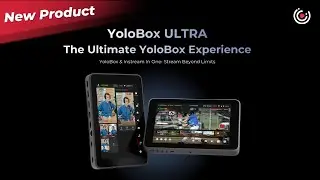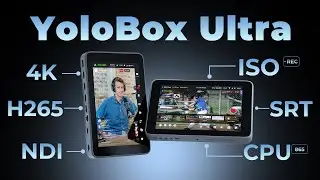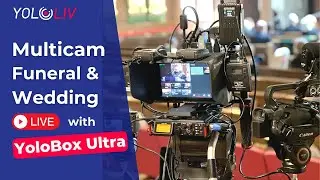How to Add Graphic Overlays to Your Livestream
With YoloBox/ Pro/ Mini, you can add custom graphics using our built-in overlays feature. We have several options including image overlays, lower thirds, countdown timer, web URL overlays, titles and social overlays. These built-in and free overlays definitely add production quality and value to your videos.
In this video, we'll give you a quick walk-through of some of the options available, and show you how to set up and customize the templates with unique colors, fonts, backgrounds and etc.
MORE VIDEOS:
Multi-Stream to YouTube, Facebook, Twitch and many more for FREE!
• Multi-Stream to YouTube, Facebook, Tw...
How to Add a Scoreboard to Your Livestream with YoloBox
• How to Add a Scoreboard to Your Lives...
How to auto-switch multiple cameras with the YoloBox Pro
• How to auto-switch multiple cameras w...
Timestamps:
00:00 - Preshow graphics
05:48 - The Mini
07:55 - Practice
08:45 - Image Overlay
10:17 - Lower Thirds
12:24 - Countdowns
12:55 - Titles
17:50 - Social Overlays
19:33 - Web URL
20:08 - Conclusion
Stay in touch:
Facebook: / . .
Instagram: / yololivtech
LinkedIn: / 3810. .
Twitter: https://twitter.com/yololivtech?lang=en
For help, suggestions or feature requests, mail us via [email protected]
About YoloLiv:
The industry’s first REALLY all-in-one live production system provider. Started with an idea of building the next generation live streaming tools, YoloLiv helps brands to build trust with customers, create brand awareness and boost business growth.
About YoloBox/ Pro/Mini:
An all-in-one live streaming solution for streaming, switching, encoding, recording and monitoring. It’s simple, portable, reliable and affordable, allowing you to stream from anywhere.
To learn more, please visit https://www.yololiv.com/site/.


![[ Hold me ]](https://images.mixrolikus.cc/video/7ZfI0_iVVHo)