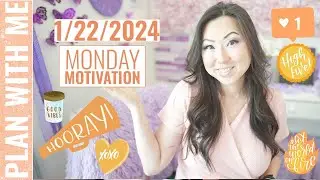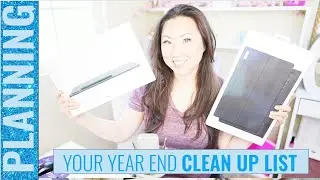Best iPad Apps for Bullet Journaling // What Apps For Bullet Journals // Best Bullet Journal Apps
#digitalplanner #goodnotes #ipadpro
FREE Download Digital Planner Quick Start Guide - How To create + Sell Your First Digital Planner https://rebrand.ly/dpguide
How to use your iPad Pro as a Digital Planner • How to Use Your iPad Pro as a Digital...
Today is all about the Best iPad Apps for Bullet Journaling, What Apps to use if you want to Bullet Journal on your iPad Pro. These are my Best Bullet Journal Apps that have built-in pages already pre-formatted for Bullet Journals
NOTE: This is NOT a lesson how to bullet journal. I'm simply sharing my favorite apps that have dot grids, lines and graph paper already built in for you to start using right away.
NEXT Week's Bullet Journal video is an InDesign Tutorial on how to re-create these pages yourself since not all Note-Taking apps have these pages built into them.
Make sure to subscribe so you know when that page goes live.
TIMESTAMPS
0:31 The 5 Note-Taking Apps on my iPad Pro
0:39 1 | Noteshelf2 Demo
1:49 2 | GoodNotes Demo
2:40 3 | No built-in pages for Procreate, Adobe Sketch + Paper 53
2:50 Bullet Journal for the iPad Pro - when is the InDesign Tutorial coming out
3:10 How to make your own planner | Planner 101 course https://rebrand.ly/planner101
***************
Video designed by Lisa Siefert of Pretty Fabulous Designs
SUBSCRIBE for more InDesign Tips & Tutorials https://rebrand.ly/youtubesubscribe
LET'S BE FRIENDS
Website https://prettyfabulousdesigns.com/
Facebook / prettyfabulousdesigns
Instagram / prettyfabulousdesigns
Pinterest / prettyfabulousd
FREE Downloads
64 Things You Can Create With InDesign http://bit.ly/hellobar-64
Cheat Sheet Lead Magnet Setup http://bit.ly/dripleadmagnet
FREE Courses
5-Day InDesign Mini-Course https://rebrand.ly/indesign101
5-Day DIY Day Planner Mini-https://rebrand.ly/planner101
To purchase a pre-made InDesign Template, visit my shop at https://rebrand.ly/shoppf


![How to Make Trap Beats with Omnisphere [FL Studio 20]](https://images.mixrolikus.cc/video/psGib1CkG3Y)