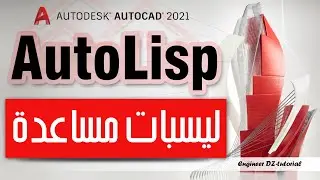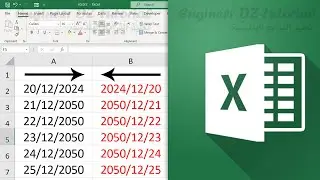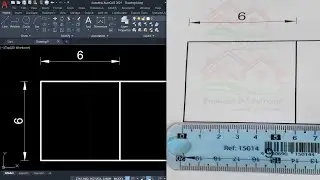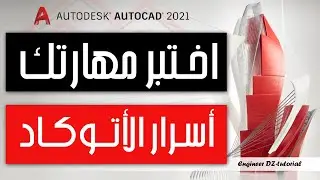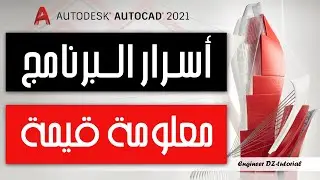The right way to return the panels into the ribbon in AutoCAD
The right way to return the panels into the ribbon in AutoCAD
You can restore a ribbon panel to its previous location on the ribbon by clicking the Return Panels to Ribbon button on the ribbon panel. The Return Panels to Ribbon button is displayed when you position the cursor over an undocked panel.
..................................
Sound copyright:
Lightless Dawn by Kevin MacLeod is licensed under a Creative Commons Attribution
license (https://creativecommons.org/licenses/...)
Source: http://incompetech.com/music/royalty-...
Artist: http://incompetech.com/
..................................
Facebook page: / engineerdztutorial
Twitter page: / engineerdztuto
#AutoCAD_Tips_Trick. #Restore_Panels_To_Ribbon.