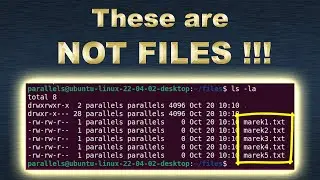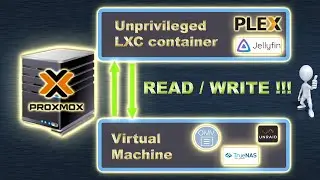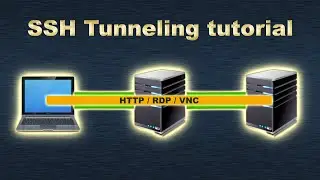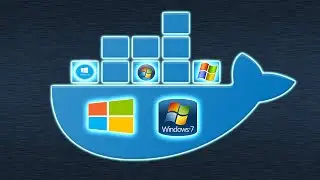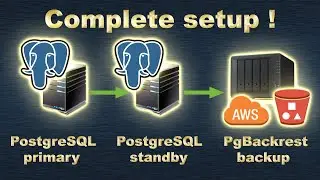Install Linux Mint 21.3 Virginia on Proxmox VE, PC, Laptop or server
Install Linux Mint on your PC, laptop or Proxmox server - its easy!
In this video you will see step-by-step installation process , you will see how to download and install Linux Mint on Proxmox server, but this guide will also be useful if you plan to install it on PC, laptop, minipc etc
So lets get started!
0:00 How to Install Linux Mint 21.3 Virginia on Proxmox VE 8.2.2
0:43 Download Linux Mint 21.3 Virginia ISO image
1:03 Choosing Cinnamon, Xfce or Mate edition (desktop environment version)
1:54 Balena Etcher to install Linux Mint on PC, Laptop, Server or MiniPC
2:26 Upload ISO Image to Proxmox local(pve)
3:00 Create VM using linuxmint-21.3-cinnamon-64bit.iso image
3:16 Proxmox VM configuration steps for Linux Mint
4:30 Start and console to Linux Mint VM
5:10 Linux Mint ‘Live CD or Live USB’ mode
5:40 Start ‘propare’ Linux Mint installer
8:40 Logging in to Linux Mint
🔥🔥 Learn Devops and Cloud on our platform: https://www.automation-avenue.com
📧 [email protected]
#22
![[CANIMALS] Season 1 EP05 Rocket Can / 로켓캔](https://images.mixrolikus.cc/video/JaM62GobwEU)
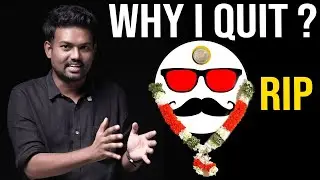


![EMBERASSING A GIRL | Underground War 2.0 [ROBLOX]](https://images.mixrolikus.cc/video/xaI8iiw1dqk)