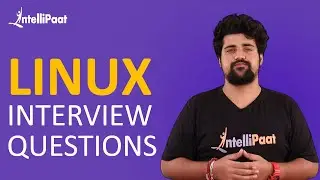How to Enhance Your Videos with Stock Footage in Final Cut Pro X
Stock footage can add an extra dimension to your videos, whether you need to fill gaps or enhance your visual storytelling. In this tutorial, we'll show you how to use stock footage from Pond5 in your Final Cut Pro X projects. Learn how to search for the perfect clip, download it, and seamlessly integrate it into your edit.
Please note that this video is not a paid promotion or sponsored by Pond5.
If you have any questions about Final Cut Pro X, feel free to reach out to us. You can send us an email at [email protected], DM us on Instagram or Twitter @FinalCutProHelp, or visit AnAwesomeGuide.com/Support for additional support.
#StockFootage #FinalCutPro #FCPX