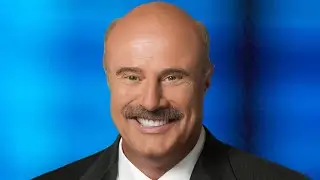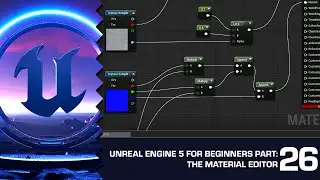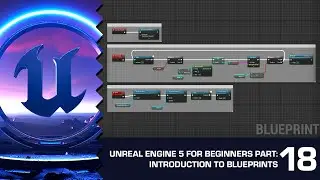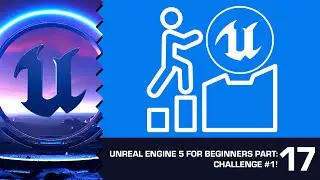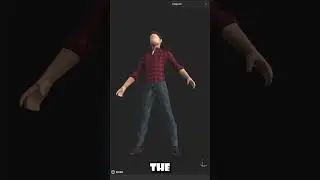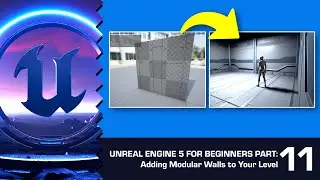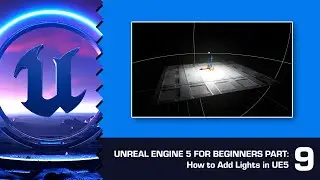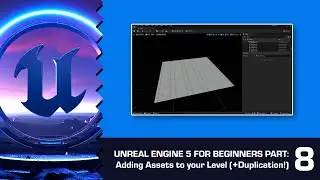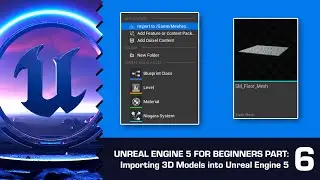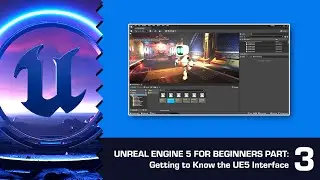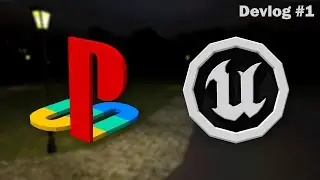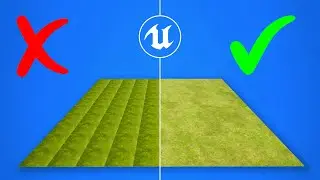LEARN. BLENDER. FAST.
Welcome to my quick introduction to Blender for Beginners Tutorial. In this beginner friendly overview of Blender, you will learn how to model, create materials, light and render a low poly scene - all in just under 30 minutes!
TOO FAST? NOT DETAILED ENOUGH?
Then let me know in the comments. I'd love to do a longer, more detailed tutorial but I need to know that there is demand for it! Also, make sure you like this video and subscribe to the channel - the better this video does, the stronger the case for making another one!
GET HELP
Need some help? Ask in the video comments. You can also get help in the Game Dev Academy Discord Server (see link below).
GET BLENDER FOR FREE
https://www.blender.org/download/
PATREON
Want to support my work and become a Game Dev Academy governor? Then check out the Patreon page & come and join us! ►► / shanewhittington
DISCORD
♥ Join the Game Dev Academy Discord & get sorted into your Game Dev Academy house! - http://bit.ly/GDAdiscord ♥
MORE TUTORIALS FROM ME
Learn Maya in 20 minutes: • I Can Teach You Maya 2023 in 20 MINUT...
UV Mapping in Maya: • Maya 2020 UV Mapping Tutorial | How t...
Unreal Engine 4 for Beginners: • Unreal Engine 4 Tutorial for Beginner...
Creating Your First Game in Unreal Engine 4: • Unreal Engine 4 Blueprint Tutorial fo...
MY PC SPECS (Affiliate links)
CPU: https://amzn.to/30PEy7E
GPU: https://amzn.to/2PPbnve
Motherboard: https://amzn.to/30RfX21
RAM: https://amzn.to/3fPxLz7
PSU: https://amzn.to/2PN6bYL
Case: https://amzn.to/3fSh0TT
Keyboard: https://amzn.to/30PLfGM
Monitor: https://amzn.to/2PQyl4S
TIMESTAMPS
00:00 Intro
00:33 User Interface
01:38 Modelling the base
02:46 Navigating the scene & camera control
03:24 Creating the floorboards
06:11 Creating the walls (Extrusion)
08:57 Add a window
12:28 Bookcase & Desk
14:34 Picture, monitor & rug
17:30 Chair
19:28 Keyboard, book & mug
22:41 Create & add materials
24:11 Create & add 2 or more materials
25:22 Lighting the scene
27:17 Set up the camera
28.46 Render the scene
30:04 Conclusion
····················································································
Connect with me on Linkedin: / shane-whittington-76175a62
Like my Facebook page: / onlinemediatutor
Follow me on Twitter: / mediatutor