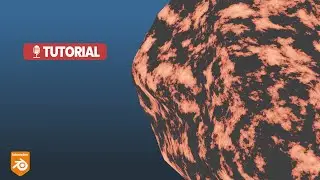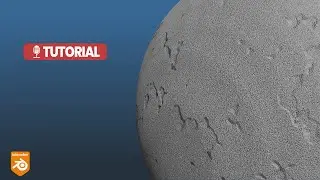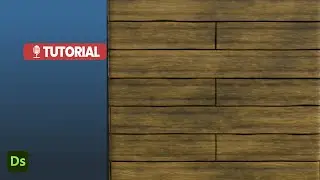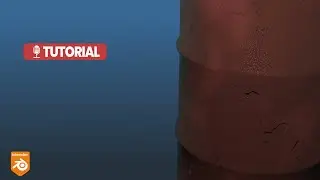Creating a Water Shader in Unreal Engine 5.6 Using Blueprints & Material Editor [CORRECTED - 1080p]
Creating a water shader in Unreal Engine 5.6 using Blueprints and the Material Editor is a great way to visually simulate water surfaces with waves, refraction, and reflections. Here’s a step-by-step tutorial on how to create a basic water shader for your game in Unreal Engine 5.6.
#UnrealEngine #Shaders #Water
Unreal Engine Playlist: • Unreal Engine Tutorials
Timeline:
00:00 Introduction
00:21 Basic Scene
01:29 Material Editor
01:40 Water Surface
03:32 Waves
05:03 Conclusion
|------------------- Who I Am -------------------|
I create 3d props and environments for the games and film industries.
Be sure to comment and let me know what kind of videos you would like to see.
|-------------------- LINKS --------------------|
--My site: https://oldetinkererstudio.com/
--Gumroad: https://jsabbott.gumroad.com/
--FAB shop: https://www.fab.com/sellers/Jen%20Abbott
--Art Station: https://www.artstation.com/jsabbott
--Instagram: / jsabbott3952
--Epic Developer Community: https://dev.epicgames.com/community/p...
--My Discord: / discord
--My X/Twitter: / jsabbottcreates
|------------------- Software Experience -------------------|
3DCoat Textura, Adobe After Effects, Adobe Audition, Adobe Illustrator, Adobe Premiere Pro, Adobe Photoshop, Affinity Designer, Affinity Photo, AutoDesk Maya, Blender, Davinci Fusion, Davinci Resolve, Substance Designer, Substance Painter, and Unreal Engine.
|------------------- Useful Hotkeys for Blender -------------------|
G – grab
E – extrude
S – Scale
R – Rotate
I - Inset
O – Proportional Editing
CTRL + B – Bevel
Tab – Edit Mode/Object Mode
1 – Vertex Select
2 – Edge Select
3 – Face Select
Z - Modes








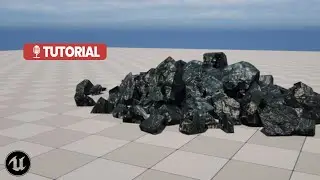

![How to create edge wear for textures | InstaMAT Tutorial [REQUESTED]](https://images.mixrolikus.cc/video/RU5xf8WC0ys)


![How to hand paint in 3DCoat Textura | Tutorial #Texturing [REQUESTED]](https://images.mixrolikus.cc/video/3EAaLWd47U8)


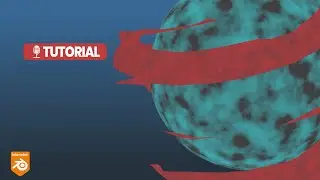
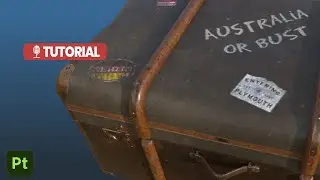

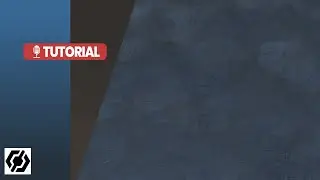
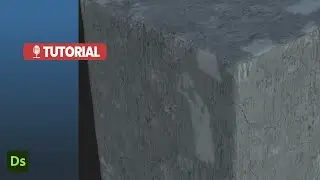
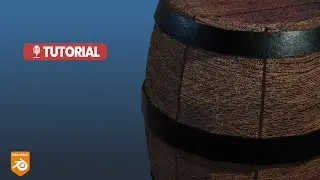
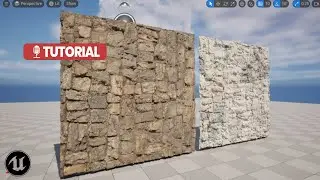
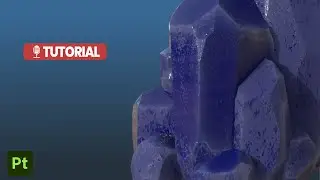

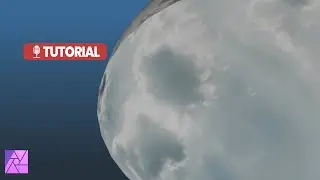
![Soften Lights (Soft Box) | Blender 4.1 Quick Tip [Cycles]](https://images.mixrolikus.cc/video/0V_jPunZdRE)