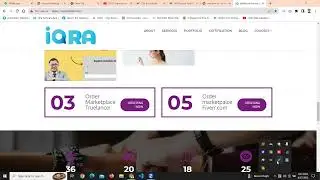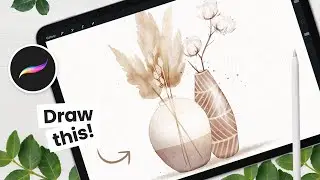How To Cartoon Your Photos • Easy Step-by-step Tutorial
🎁 Freebies Bundle: https://bit.ly/jumpstartprocreate
🎓 Illustration course: https://bit.ly/Illustrationfromscratch | Save 25% with code TUTORIAL25
✏️ Inking, Stippling & Texture Bundle: http://bit.ly/InkingStipplingTextureB... |
Get 25% off with code TUTORIAL25
🤍 Help me create more free art education content (and get sketches, palettes & other goodies!): https://bit.ly/GDSPatreon 🤍
Learn how to add personality to your photographs by turning elements like clothes into cartoons!* In this video, we are going to learn how to turn a photo into a cartoon using a digital art software such as Procreate, and we'll talk about key tips for drawing line art, quickly adding colors, shading, and building an overall good digital art workflow.
I hope these tips and tricks will help you turn your own photos into illustrations!
Please keep in mind that tracing a picture you don't own is stealing. Make sure to work either on a picture you/someone you know took or a copyright-free picture.
Cool artists to get inspiration from:
• Donna_Adi - / donna_adi
• Spreaddoodles - / spreaddoodles
This video tutorial has voice over instructions, so grab your drawing tools and draw with me 😊
00:00 Intro
00:31 Setup (Picking & importing your photo)
02:00 Line Art (Line art pro tips)
11:32 Extra Elements
12:59 Color (Color Drop, Hue/Saturation/Brightness)
16:41 Shading
25:19 Finishing Touches
Need help importing a photo? Follow Steps 0-3 from this blog post: https://www.genevievesdesignstudio.co...
🎁 Giveaway rules - CLOSED 🎁
I DO NOT HAVE TELEGRAM. If anyone is asking you to send them your information on Telegram, it's a fake account 😔 Always look for the small checkmark next to my handle to verify the comment is indeed from me! *
• Illustration course: https://www.itsdrawingtime.com/illust...
• To enter, follow the two steps below:
👉 Leave a comment under this video including the accent elements I end up adding around the character.
👉 Add the same comments on Instagram: / crdzrnuriii
(If you don't have Instagram, no worries! Just let me know in your YouTube comment.)
• Starts on April 15, 2023, at 8 am MT
• Ends on April 21, 2023, at 8 am MT
• The winners (2) will be selected randomly, and I will announce the result in my Instagram Story on April 15, 2023, around 10 am MT
• Official rules available here: https://www.genevievesdesignstudio.co...
🔗 Links mentioned in this video 🔗
• Inking, Stippling & Texture Bundle: http://bit.ly/InkingStipplingTextureB... - Get 25% off with code TUTORIAL25
• 🎁 Freebies Bundle: https://bit.ly/jumpstartprocreate
• Photo used in the video: https://unsplash.com/photos/nimElTcTNyY
• Illustration course: https://bit.ly/IFS-youtube | Save 70% by using this special link!
• How to pick a canvas size: • How To Choose A Canvas Size • All Abo...
• How to import a file in Procreate: https://www.genevievesdesignstudio.co... (Steps 0-3)
• My drawing tools: https://www.amazon.com/shop/genevieve... *
✏️ My drawing tools ✏️
• 12.9-inch iPad Pro (I have 3rd gen from 2018, this link is for the 4th gen)*
https://amzn.to/3xtAQ1w
• Apple Pencil (2nd gen)*
https://amzn.to/3aCXRW8
• Matte Screen Protector (makes the screen feel like paper!)*
3rd gen - https://amzn.to/32ShIw8 | 4th gen: https://amzn.to/3vzl4Rl
• iPad Pro case (I take it off for filming)*
https://amzn.to/3tPxaoN
• Pencil Grip (for when my hands are tired)*
https://amzn.to/3sVfpTC
• Procreate 5.2
📷 My filming/recording tools 📷
• Blue Snowball Microphone*
https://amzn.to/2QymsEO
• Microphone Arm Stand*
https://amzn.to/3aEYqP6
• Canon R6 II
• Canon ER 50mm 1.8
• Adobe Premiere Pro 2022
Please note that these are affiliate links. I sometimes earn a small commission from purchases made through these, which helps me create more videos for you guys!
Believe me, you can draw this cartoon!
#illustration #tutorial #drawing
How To Cartoon Your Photos • Step-by-step Tutorial, Pro Tips & Tricks
______
About the Patreon page:
This Patreon is a way to support me in helping illustrators, designers, and hobbyists of all levels in their quest to create beautiful things. By becoming a patron, you not only get access to cool creative goodies but you also allow me to keep creating and distributing tutorials for free on YouTube. So, from the bottom of my heart, THANK YOU.
Can't wait to create with you!
Patreon - https://bit.ly/GDSPatreon
______
SHARE YOUR CREATIONS!
Use the #gvdesignstudio or tag @genevievesdesignstudio
Instagram - / genevievesdesignstudio
Facebook - / genevievesdesignstudio
Twitter - / gvdesignstudio
______
A big thank you to my favorite human for the background track used in this video!
You can check out his music here:
/ joerobinsonofficial